| YouTube Videos |
| FILTERS: |
| ALL |
| Android-x86 |
| Android-x86 6.0 rc1 | |
| Android-x86-8.1-r2 ScreenRecording | |
| Android-x86 Systems - Update | |
| RECAP Android-x86 |
| Android |
| Backup Cloning |
| Chromecast |
| Dual Boot MultiBoot |
| Linux |
| Messaging IM SMS |
| Misc. Soc Media |
| Music Jazz MPB |
| Remote Controls |
| Screen Recording |
| Smart-TV IPTV |
| USB Flash Drives |
| Windows |
 |
Krister's Blog krister at hallergard dot com | Last Updated: 2016-06-10 |
A couple of days ago the first release candidate of the marshmallow Android-x86 became available. I decided to install the 64-bit version to one of my partitions on my new PC (spec of PC). I had two main issues: WiFi and mounting other partitions. But also one very positive change - it was now possible to record the screen using Recordable (no Root).
 View Video 3 min
View Video 3 min
Installation
|
I got out my old keyboard with PS/2 connection and installed to an 8GB partition, formatting to ext4.
Then I booted one of my Linux partitions and added what is shown to the right to /etc/grub.d/40_custom, and did "update-grub" in a root terminal. |
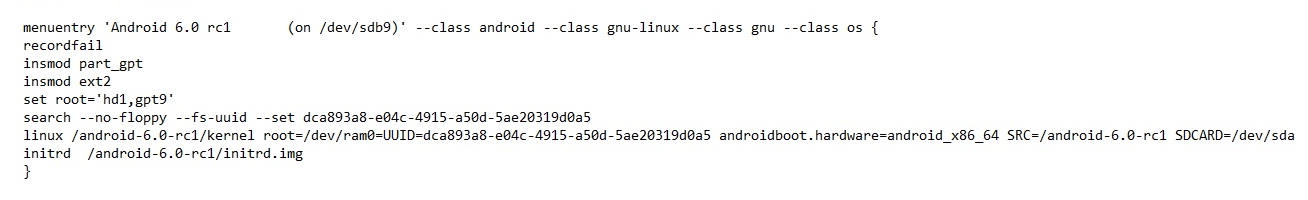 Grub2 bootmenu entry tap for bigger picture! |
|
After the Welcome Screen there was a screen for WiFi configuration, and I added my network. Checking the broadband speed showed only 1 Mbps (normally I would have at least 54 MBps).
There was no "Next" button to proceed (maybe due to the low bandwidth), so I was forced to "Skip" to continue. Coordinating with another device, Nexus 9 tablet, did not work
(was it looking for bluetooth, which neither the PC nor that tablet has??). In the next screen I entered my Gmail address, but there was nowhere to enter the password - and when tapping "Next"
the screen froze.
Found a workaround: on another partition I had Android-x86 version 5.1-rc1 installed. Decided to "upgrade" by installing on top of it, after having deleted the kernel, initrd and ramdisk image files and renamed the folder to android-6.0-rc1. |
 Wi-Fi 1 Mbps |
This went well with the extra bonus of getting all the previously installed apps. Setting the Wi-Fi still gave only 1 Mbps. The Wi-Fi has to be initatited for each boot, and most of the times the link speed stays at 1 Mbps. But a few times the speed has been more normal, like 50 to 100 Mbps. Have a 300 Mbps PCI Express Adapter - TP-Link TL-WN881ND.
In the boot menu I have added the code SDCARD=/dev/sda to mount the main partition (/dev/sda1 - ntfs) of the PC, where I keep the MultiMedia Libraries and the Office files. This has always worked for me previously, but not this time for version 6.0.
| Addendum 2016-07-29 |
| Thanks to Mario Nash for this tip: StickMount app from Google Play by Chainfire. It will automatically mount the windows partitions on boot. It works on vanilla Android X86, but not on RemixOS due root issue with RemixOS. Navigate with any file explorer and find /sdcard/usbstorage/ With StickMount I can now mount all my ntfs (and fat32) partitions on the same PC (but not the ext3 partitions - ext4 will probably work though). |
Applications
Have not spent too much time on checking which apps work and which don't work, in view of the Wi-Fi problem. Some preliminary comments, which might be affected by low Wi-Fi link speed:
|
|
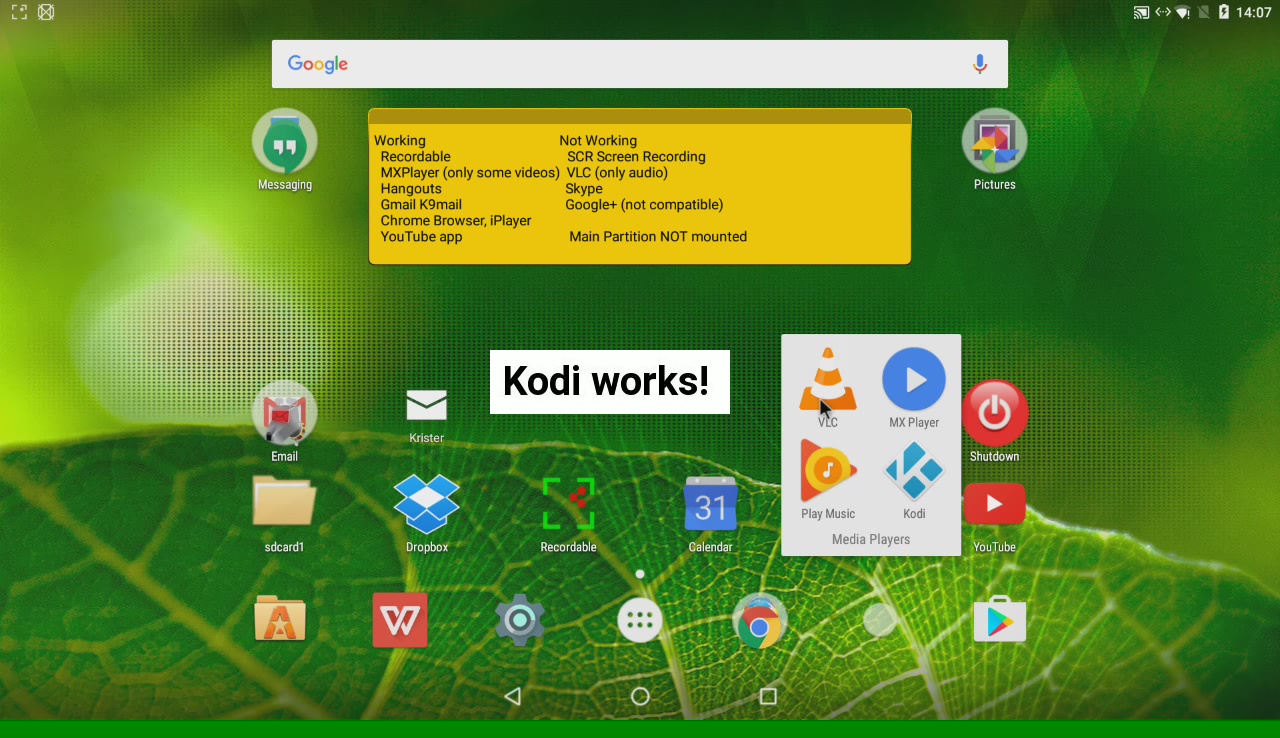 Android-x86 6.0-rc1 desktop |