| YouTube Videos |
| FILTERS: |
| ALL |
| Messaging IM SMS |
| AirDroid File Transfers | |
| GoogleVoice | |
| PushBullet File Transfers | |
| SMS on Tablet w/o SIM | |
| WhatsApp Companion | |
| WhatsApp on 2 Androids |
| Android |
| Android-x86 |
| Backup Cloning |
| Chromecast |
| Dual Boot MultiBoot |
| Linux |
| Misc. Soc Media |
| Music Jazz MPB |
| Remote Controls |
| Screen Recording |
| Smart-TV IPTV |
| USB Flash Drives |
| Windows |
 |
Krister's Blog krister at hallergard dot com | Last Updated: 2019-09-06 |
To sideload apps onto my Android TV I have been copying the apks via the Cloud. As I use my Android Tablet to create the backed-up apks, it would be interesting if they could be transferred straight to the Andoid TV, without using the cloud as a go-between. AirDroid can do that!
 View Video 2 min View Video 2 min
I sideloaded the AirDroid app to the TV, installed the client and logged in. Normally a PC is used in the next step, but decided to use my Tablet instead. Not the client apk, but opening the link http://web.airdroid.com in a browser! This worked just as well as on the PC. Tapping the file folder, then tapping the Upload file link, choose documents and then navigating to the Tablet's /backups/apps folder. Clicking on an apk will transfer it via the local WiFi Network to the TV. Voila! |
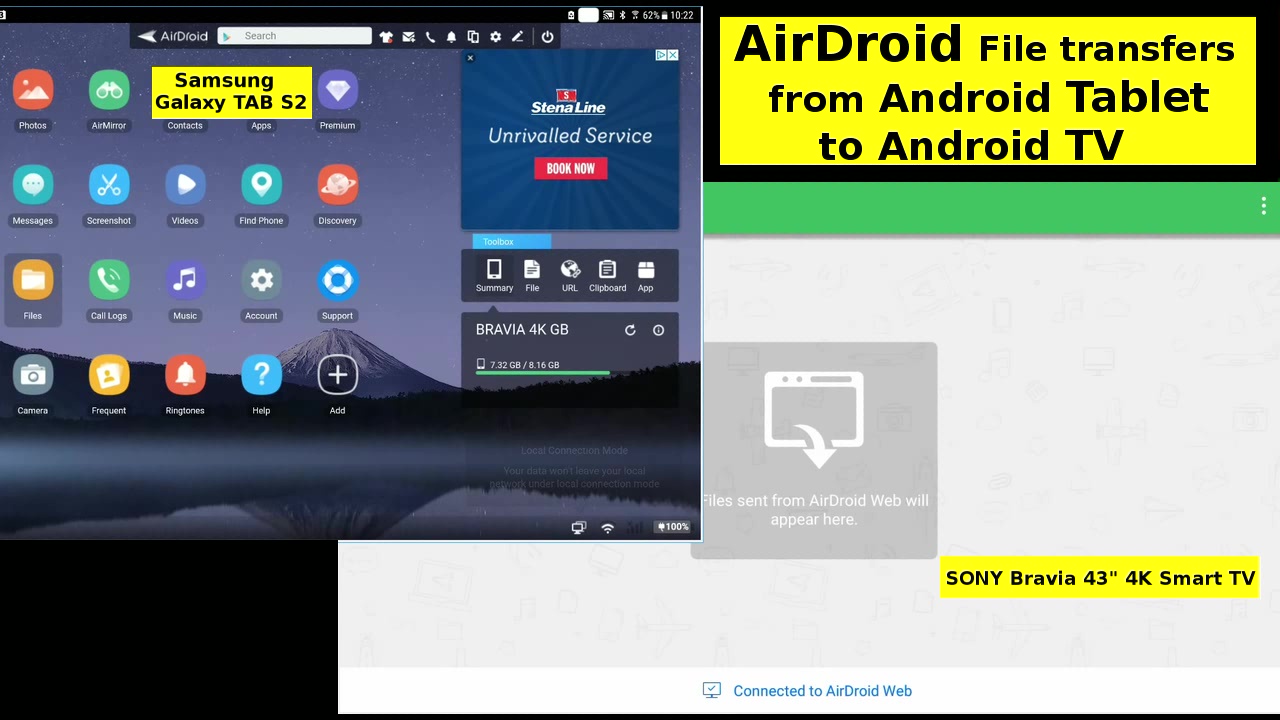 AirDroid on TV and Tablet |