| YouTube Videos |
| FILTERS: |
| ALL |
| USB Flash Drives |
| Android |
| Android-x86 |
| Backup Cloning |
| Chromecast |
| Dual Boot MultiBoot |
| Linux |
| Messaging IM SMS |
| Misc. Soc Media |
| Music Jazz MPB |
| Remote Controls |
| Screen Recording |
| Smart-TV IPTV |
| Windows |
 |
Krister's Blog krister at hallergard dot com | Last Updated: 2017-02-02 |
onto a fast USB 3.0 Flash Drive
The other week I installed Windows 10 Anniversary Update (Home, 64-bit) onto a SanDisk Ultra Flair USB 3.0 Drive using WinToUSB from the Easy UEFI Development Team. It inspired me to try to do the same with Windows 7 (Home Premium, 64-bit), which I hade failed achieving about two months ago. At that time I thought that it had to do with the USB drivers: To boot you have to had the USB drivers installed, but to install these drivers you had to have booted.
To bypass this "Catch 22" I now tried with a Windows 7 ISO, which already included the SP1 - free download from Microsoft. It worked fine! So I went back in repeated this with the original ISO. It worked too!! This time I used WinToUSB ver. 3.4, where as two months ago I used versioon 3.2. Was that the reason??
 View Video 2½ min View Video 2½ min
To install I used the Legacy option again. Here is my PC's (spec). |
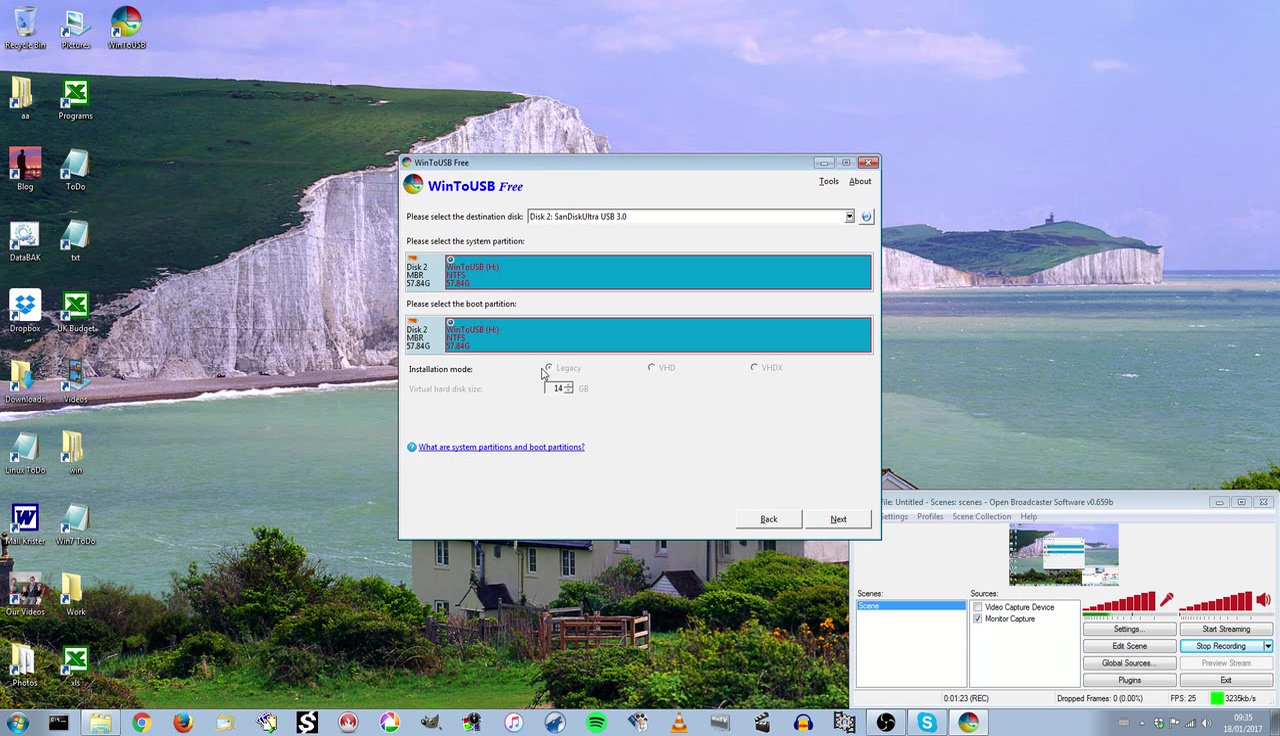 Installing Win-7 SP1 on to USB |
| Addendum 2017-02-18 |
|
Having used it for two weeks now, I have had a few issues: Windows Update "encountered an unknown error Code 80070005", and the remedy
that worked for Windows 7 on HDD (KB2030369 and KB3172605) gave error Code 80070005. Using the USB3 port usually gave the "Blue Screen Failure", or if booting,
the DeviceManager had a flag for the USB xHCI compliant Host: When trying to reinstall the USB drivers, the Visual C++ 2012 redistributable would not install.
Though Windows 7 runs well, I cannot recommend it, at least not for my chipset. In contrast the Windows 10 AU runs very well, very fast and without any problems so far. |