| YouTube Videos |
| FILTERS: |
| ALL |
| Backup Cloning |
| Android |
| Android-x86 |
| Chromecast |
| Dual Boot MultiBoot |
| Linux |
| Messaging IM SMS |
| Misc. Soc Media |
| Music Jazz MPB |
| Remote Controls |
| Screen Recording |
| Smart-TV IPTV |
| USB Flash Drives |
| Windows |
 |
Krister's Blog krister at hallergard dot com | Last Updated: 2014-01-24 |
For backup of Linux partitions I using PartImage which creates images of the entire partition. You need to have at least two Linux partitions, one of them booted to backup or restore the other. With Partimage you can not use ext4 and btrfs filesystems. I use ext3 for all Linux partitions.
I keep all data files on a huge Windows partition and can thus keep the Linux partitions small. Occasionally I get stuck in Linux not knowing why - then it is very convenient to just restore to a well functioning situation that I had a couple of weeks ago - cannot do that with Windows!
 View Video 5 min View Video 5 min
Here is how to backup the source partition (Linux Mint), the third partition of Disk2 - sdb3. The target folder is winfix on partitions w5 - sdb1. Notice that all the Linux partitions have exactly the same size, abt 17 GB, which allows me to move them around when I restore them, link here.
|
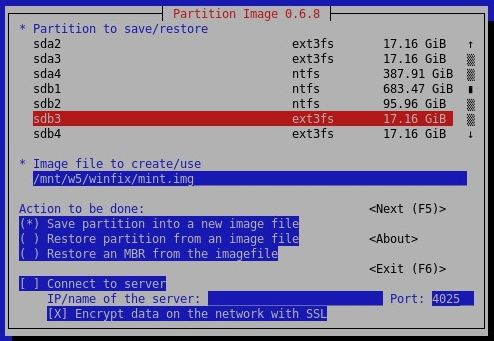 Backup of sdb3 to images at sdb1 (w5) |
Next Page, see picture!
|
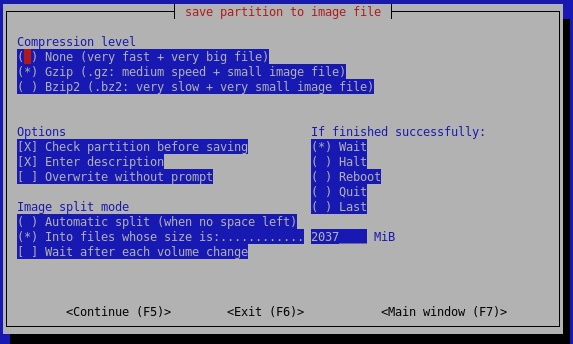 Various options |
Here is how to restore the target partition (Linux Mint) to the third partion of Disk2 - sdb3 from its previous backup image files
residing on /mnt/w5/winfix.
|
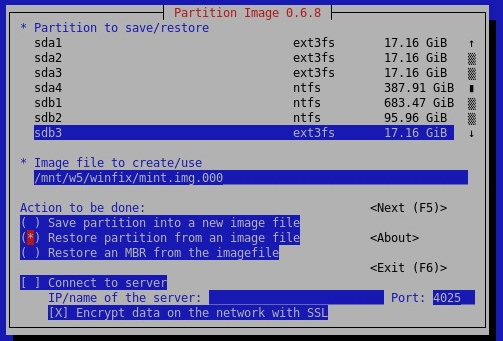 Restoring from images at sdb1 (w5) to sdb3 |