| YouTube Videos |
| FILTERS: |
| ALL |
| Backup Cloning |
| Android |
| Android-x86 |
| Chromecast |
| Dual Boot MultiBoot |
| Linux |
| Messaging IM SMS |
| Misc. Soc Media |
| Music Jazz MPB |
| Remote Controls |
| Screen Recording |
| Smart-TV IPTV |
| USB Flash Drives |
| Windows |
 |
Krister's Blog krister at hallergard dot com | Last updated: 2016-07-22 |
For backup I prefer simple tools like Xcopy and Robocopy, which both are capable of incremental backup. But to backup running programs, like the Windows Registry these tools cannot be used straight away. They can only be used from another drive to the one being backed up.
Runtime's ShadowCopy can do this though, even if the programs are locked by Windows, so there is no longer any need to reboot to another partition or drive to backup. It takes about 4 minutes to backup the Windows Registry with ShadowCopy, whereas xcopy would do it in 10 seconds (but you do have to reboot).
 View Video 2½ min
View Video 2½ min
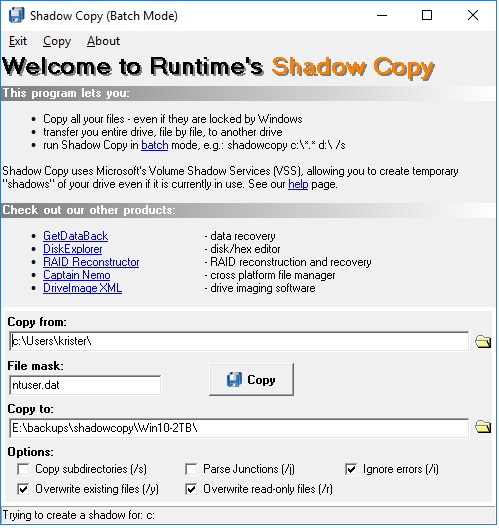 Runtime's Shadowcopy |
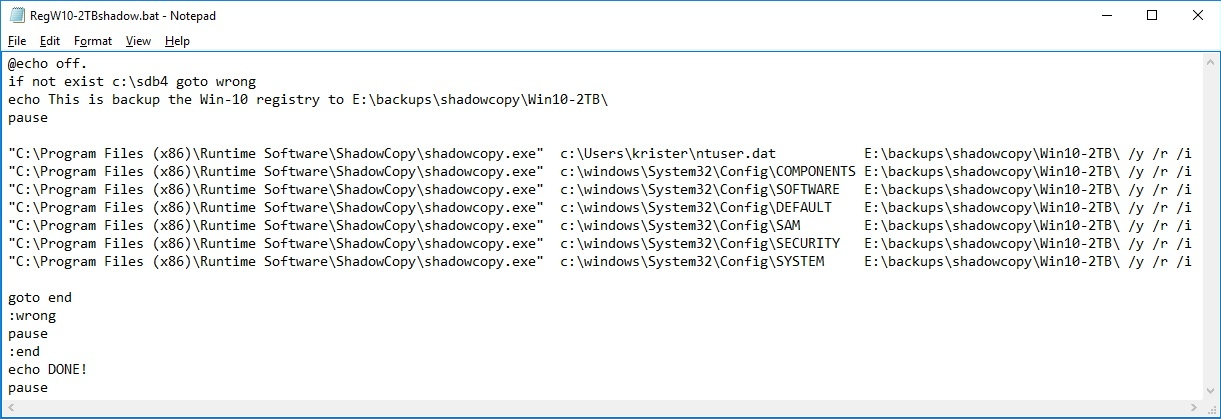 Batch file 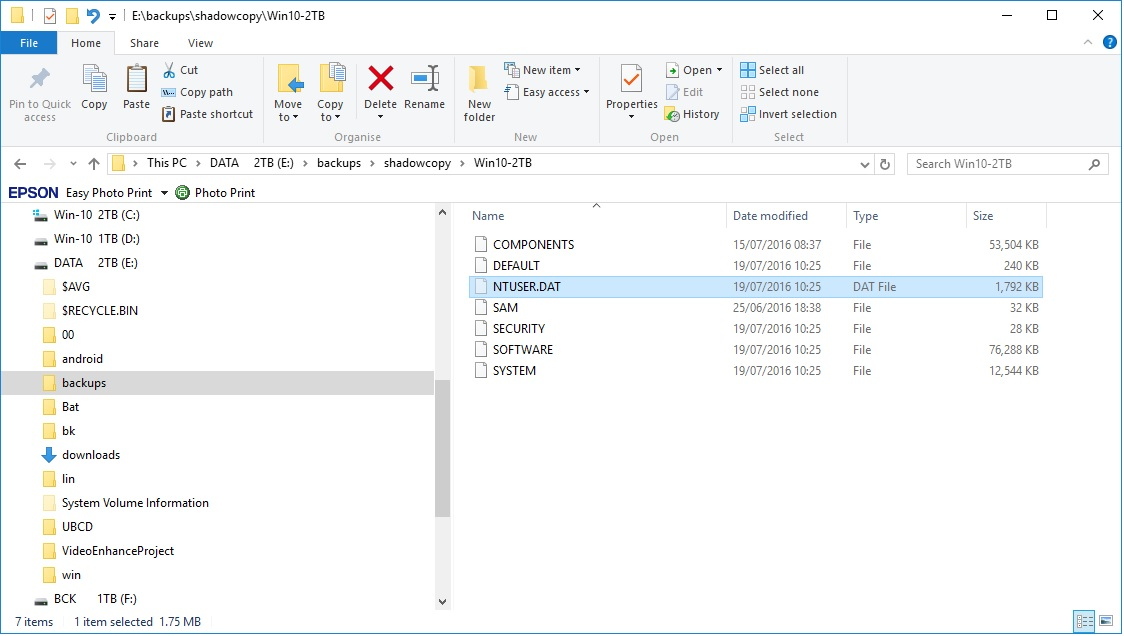 Registry backup files |