| YouTube Videos |
| FILTERS: |
| ALL |
| Screen Recording |
| Android |
| Android TV Recording | |
| And TV Recording +Audio | |
| ScreenRec Android | |
| ScreenRec Android-x86 | |
| Screen Mirroring TV |
| Linux |
| Make a Video! | |
| SimpleScreenRecorder |
| Windows |
| CamStudio | |
| Open Broadcaster |
| Android |
| Android-x86 |
| Backup Cloning |
| Chromecast |
| Dual Boot MultiBoot |
| Linux |
| Messaging IM SMS |
| Misc. Soc Media |
| Music Jazz MPB |
| Remote Controls |
| Smart-TV IPTV |
| USB Flash Drives |
| Windows |
 |
Krister's Blog krister at hallergard dot com | Last Updated: 2014-03-16 |
|
For screen recording my preference is the SimpleScreenRecorder in Linux.
Normally I record the whole screen (1920x1080) and scale it down to 1280x720, which is my aim for the finished video.
Sometimes I record a fixed rectangle, e.g. for creating a Picture in Picture (PiP) - a sub picture of myself commenting on what's shown in a previously recorded main picture. In order to merge the two videos they have to run simultaneously with full screen recording. This is a bit tricky, especially to get the timing of the start of the two videos right. Usually I then import back the original audios, as their quality is better. One alternative, which I often use, is to record the PiP comments first and then record the main video - full screen with the PiP running. A third alternative for PiP is to record everything in one go. This does not allow much editing though - except trimming of the edges. There are plenty of containers and codecs to choose between. Mpeg1 with an avi-container gives about 0.4 sek between I-frames, which suits me for editing. I use Avidemux to edit the video, exporting the audio for edit with Audacity, importing it back to Avidemux and then saving the video, usually as H264 (2 pass) / mp3 avi. |
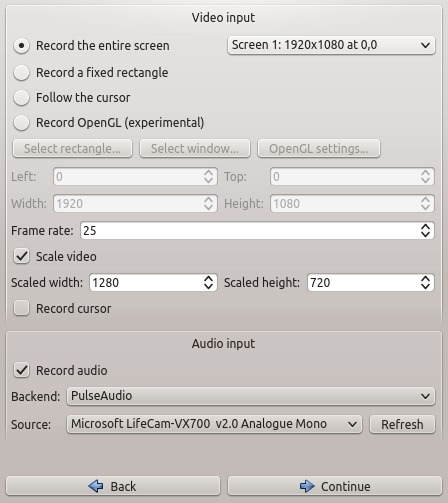 Input Full Screen 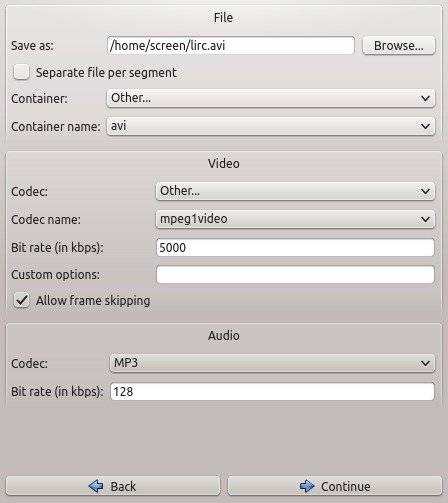 Output |
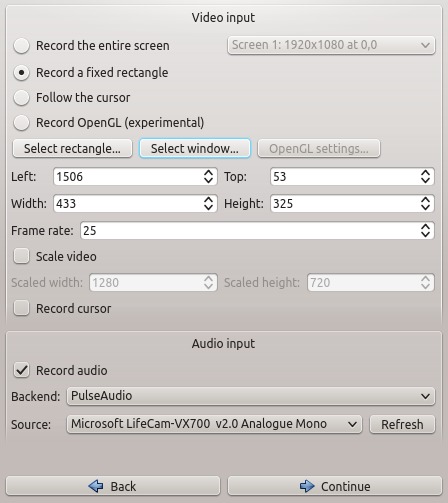 Fixed Rectangle 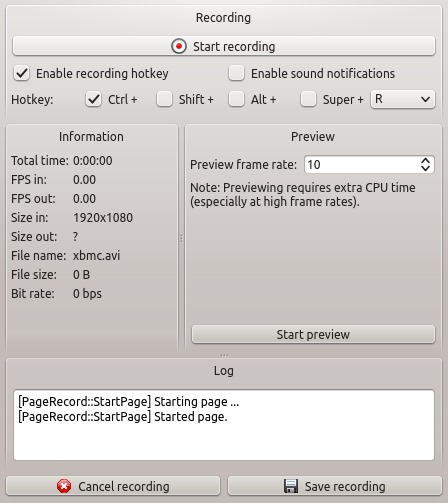 Recording |
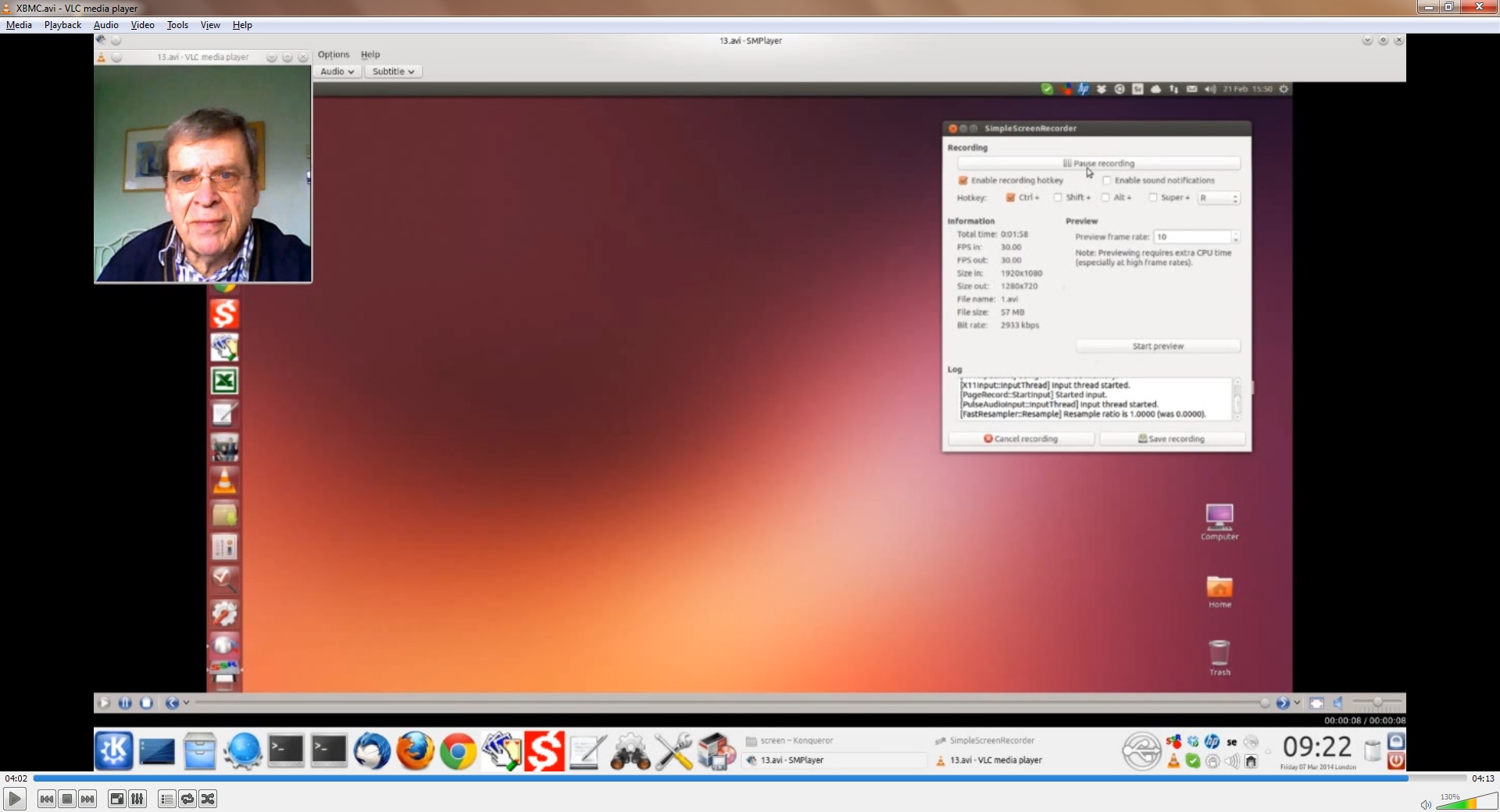 Ready to pause recording Ubuntu Desktop |
 View Video 2½ min View Video 2½ min Newer Video 10 min Newer Video 10 min | |