| YouTube Videos |
| FILTERS: |
| ALL |
| Dual Boot MultiBoot |
| Android |
| Android-x86 |
| Backup Cloning |
| Chromecast |
| Linux |
| Messaging IM SMS |
| Misc. Soc Media |
| Music Jazz MPB |
| Remote Controls |
| Screen Recording |
| Smart-TV IPTV |
| USB Flash Drives |
| Windows |
 |
Krister's Blog krister at hallergard dot com | Last Updated: 2020-07-02 Prev version |
 View Video 12 min View Video 12 min
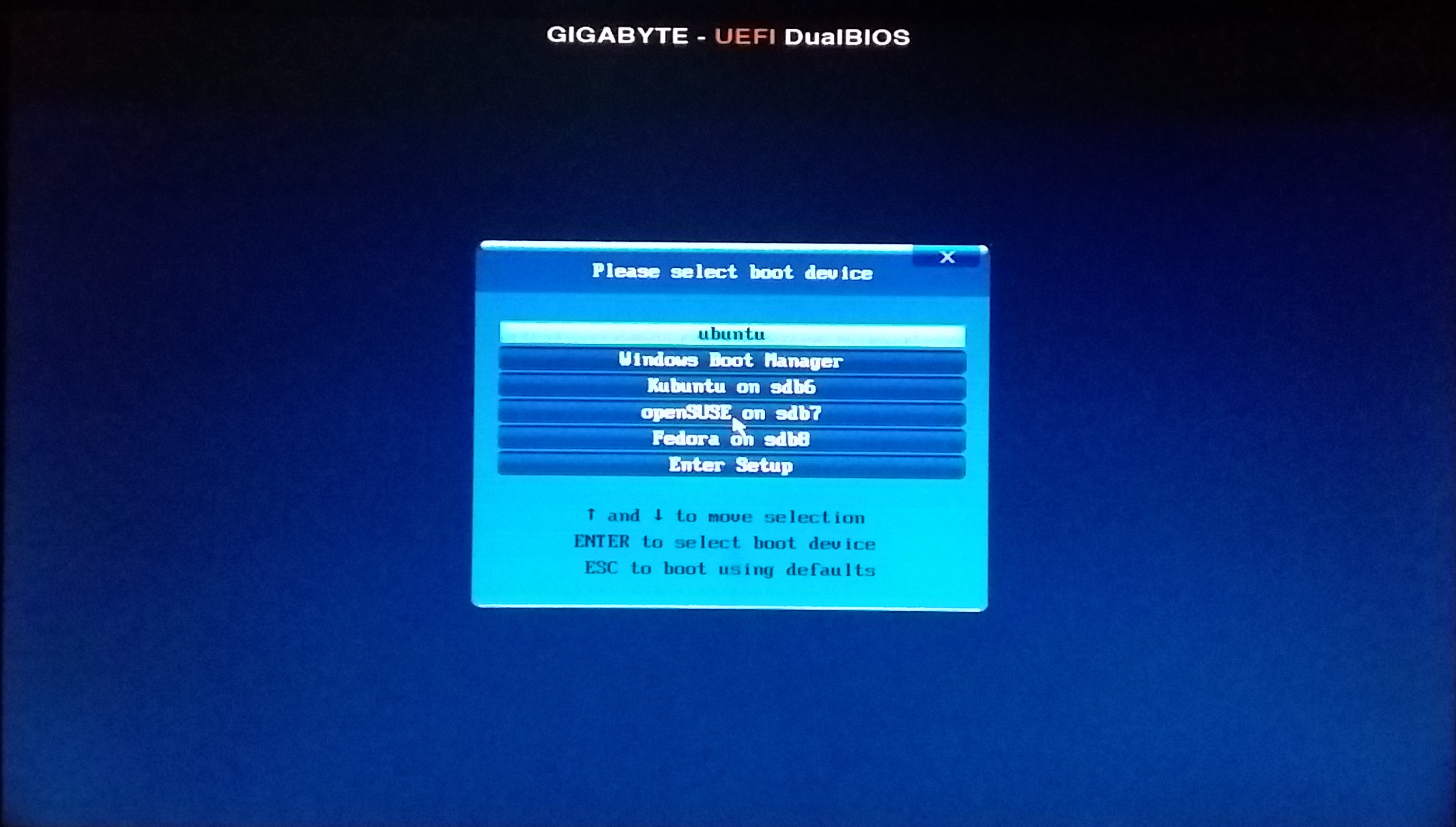 BIOS BootMenu - UEFI (GPT) Only BIOS BootMenu - UEFI & Legacy (MBR) Default Boot Sequence: 1. Bios BootMenu (to show hit F12) Default Kubuntu 2. Kubuntu BootMenu (Grub2) - 5 sek Default Windows Boot Manager 2. Windows Boot Manager (EFI) - 5 sek Default Windows 10 on /dev/sdb4 |
Back to Ultimate MultiBoot Back to Linux Recap |
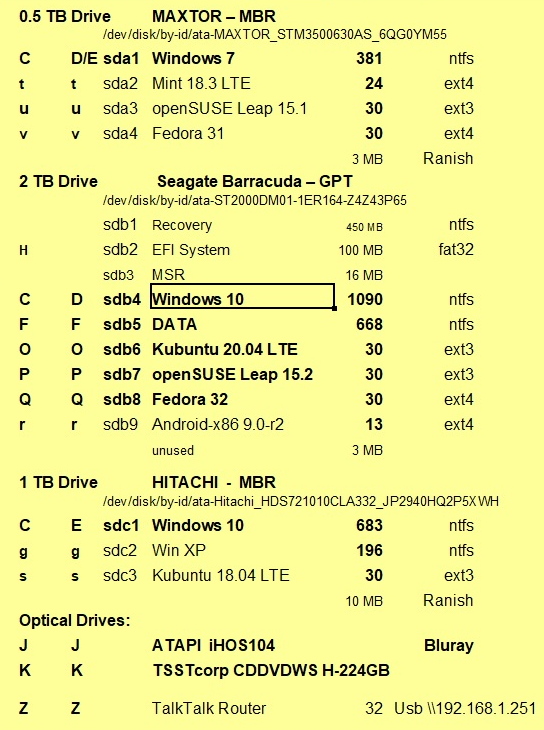 Disk & Partition Structure Updated |
| Disk 0 - Hitachi - ½ TB - MBR-disk | |
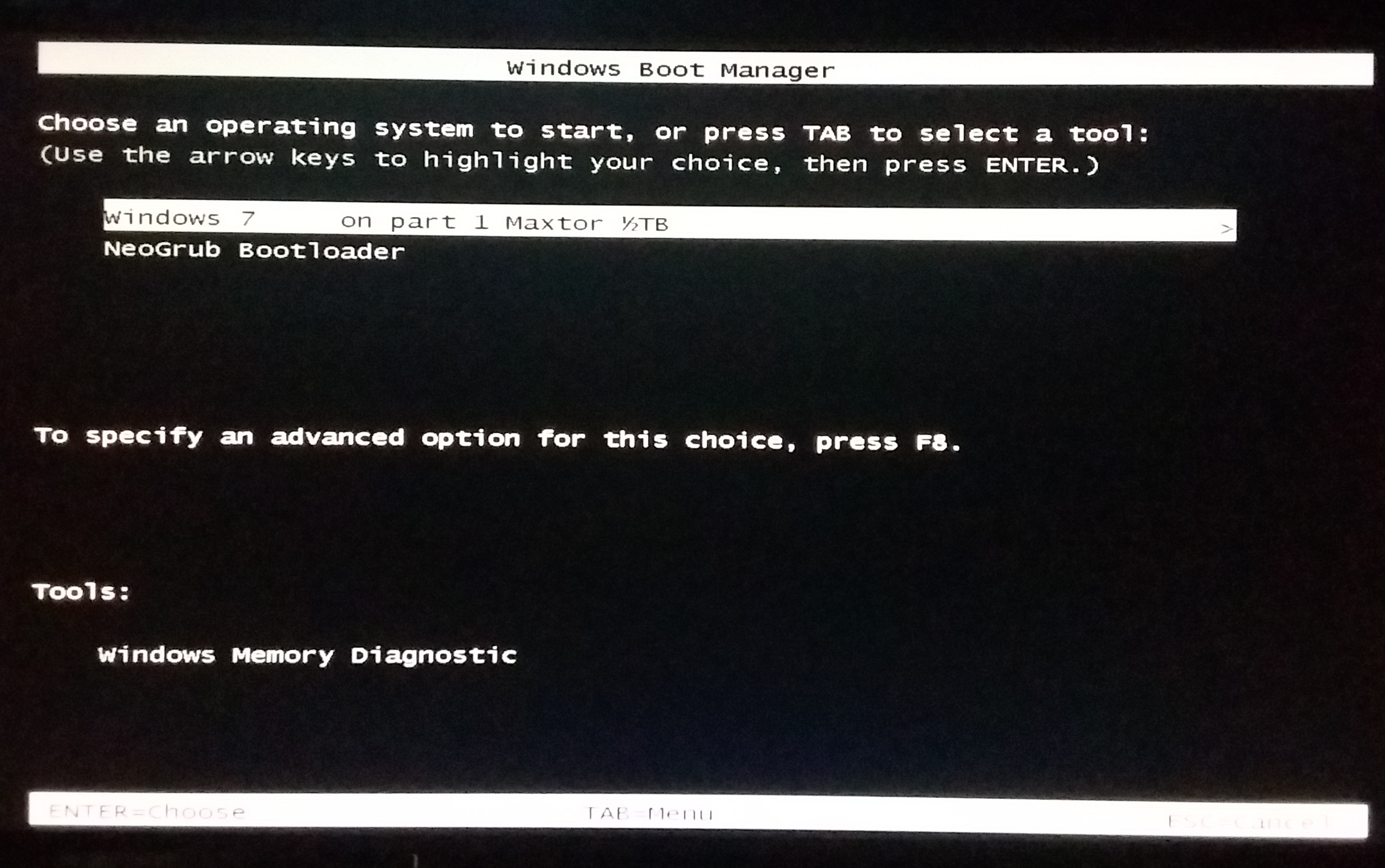 Win BM (Legacy) /dev/sda NeoGrub (MBR) Ranish BM (MBR) Ranish PM (MBR) |
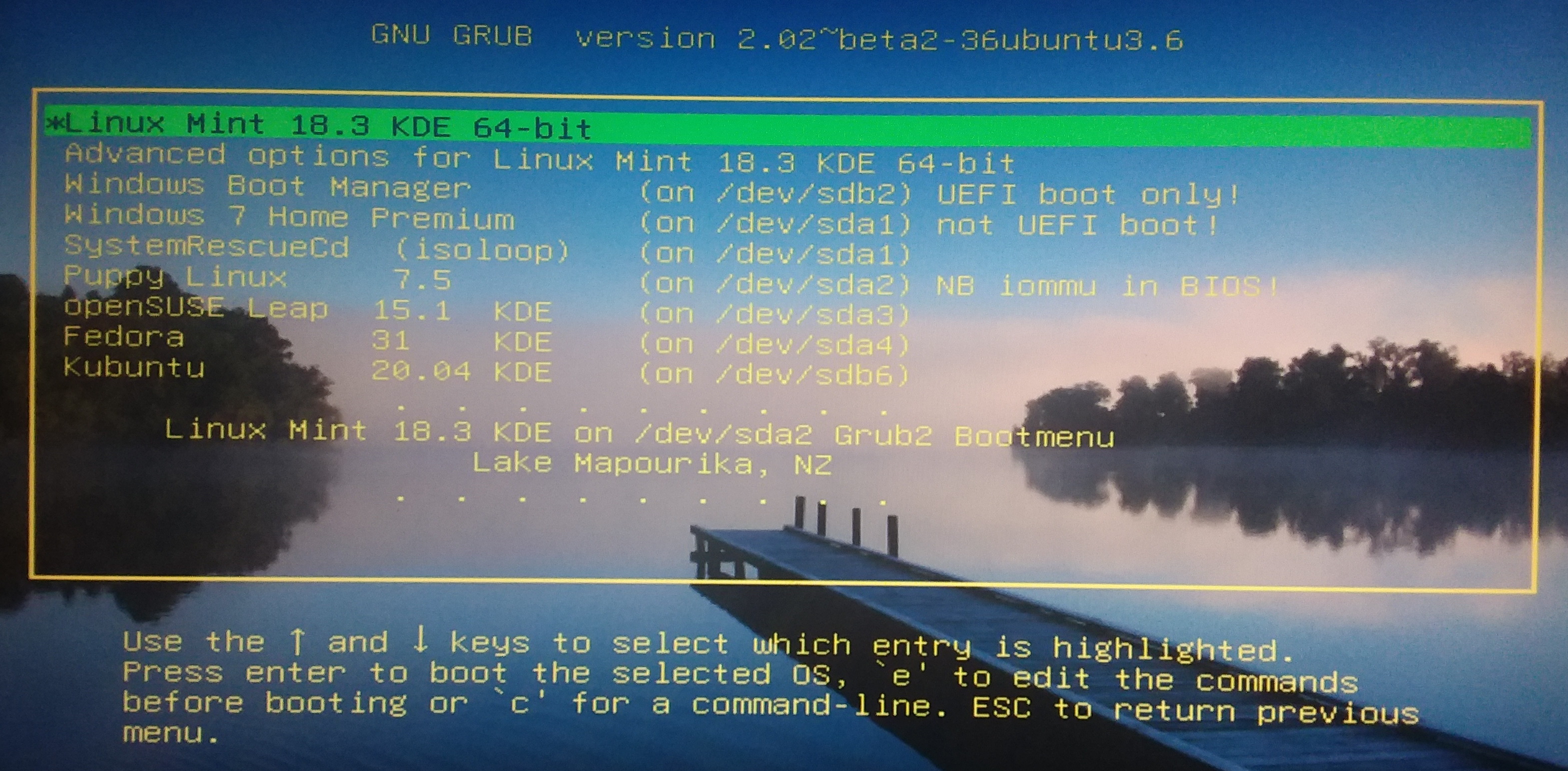 Linux Mint 18.3 KDE p2 /dev/sda2 openSUSE 15.1 KDE p3 /dev/sda3 Fedora 31 KDE p4 /dev/sda4 |
| Disk 1 - Seagate - 2 TB - GPT-disk | |
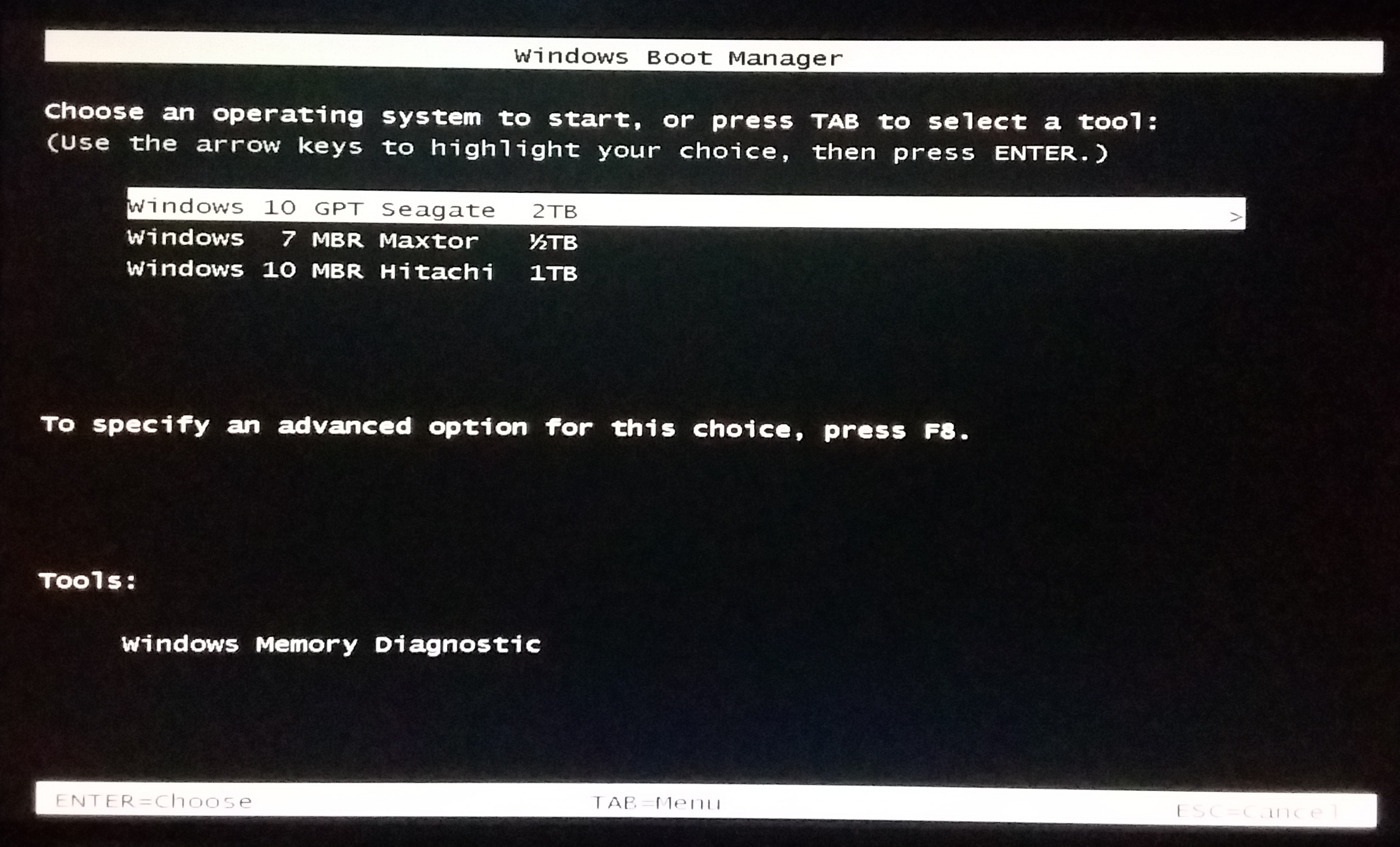 Win BM (UEFI) p2 not using the Metro BM - too slow! |
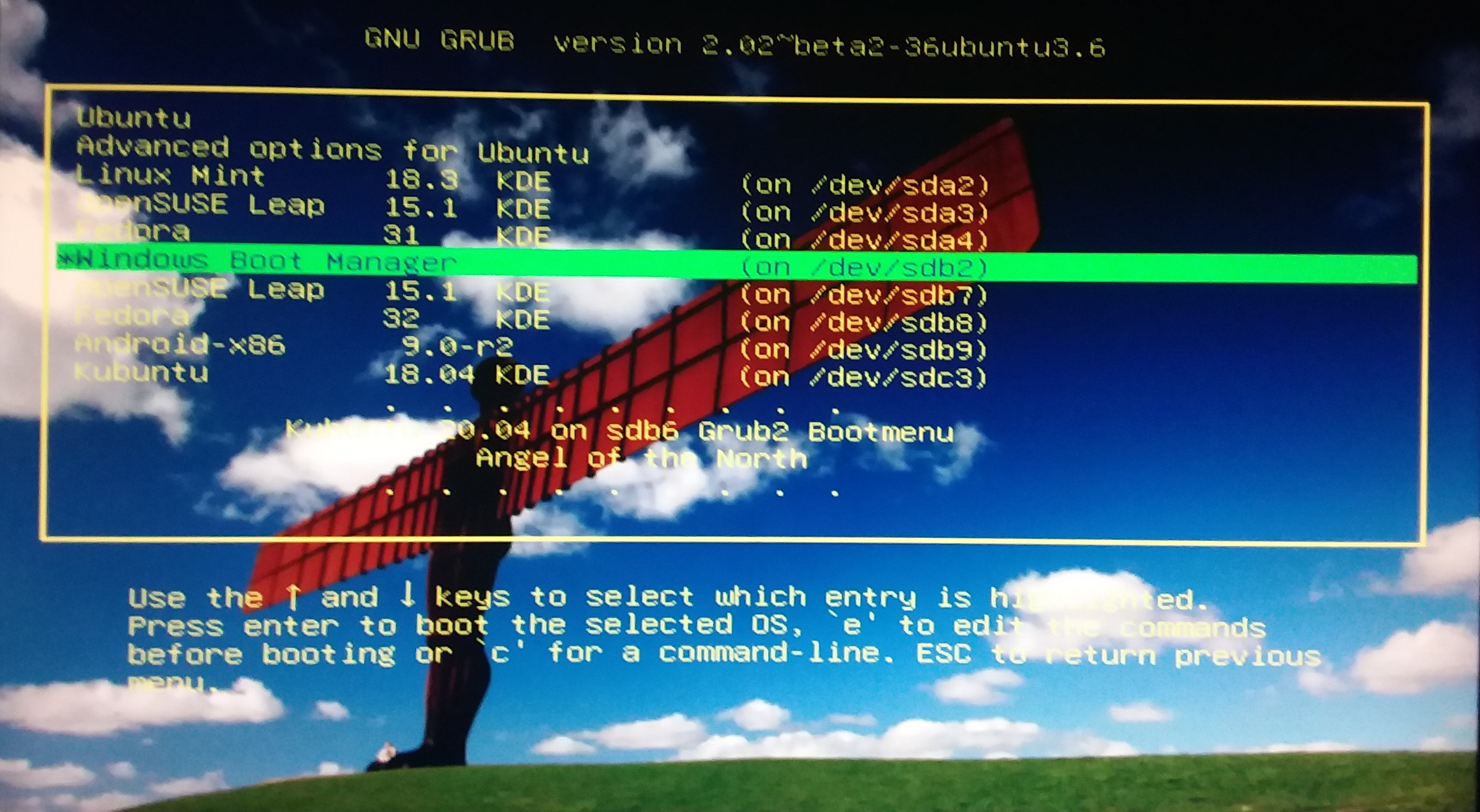 Kubuntu 20.04 p6 /dev/sdb6 openSUSE 15.2 KDE p7 /dev/sdb7 Fedora 32 KDE p8 /dev/sdb8 |
| Disk 2 - Hitachi - 1 TB - MBR-disk | |
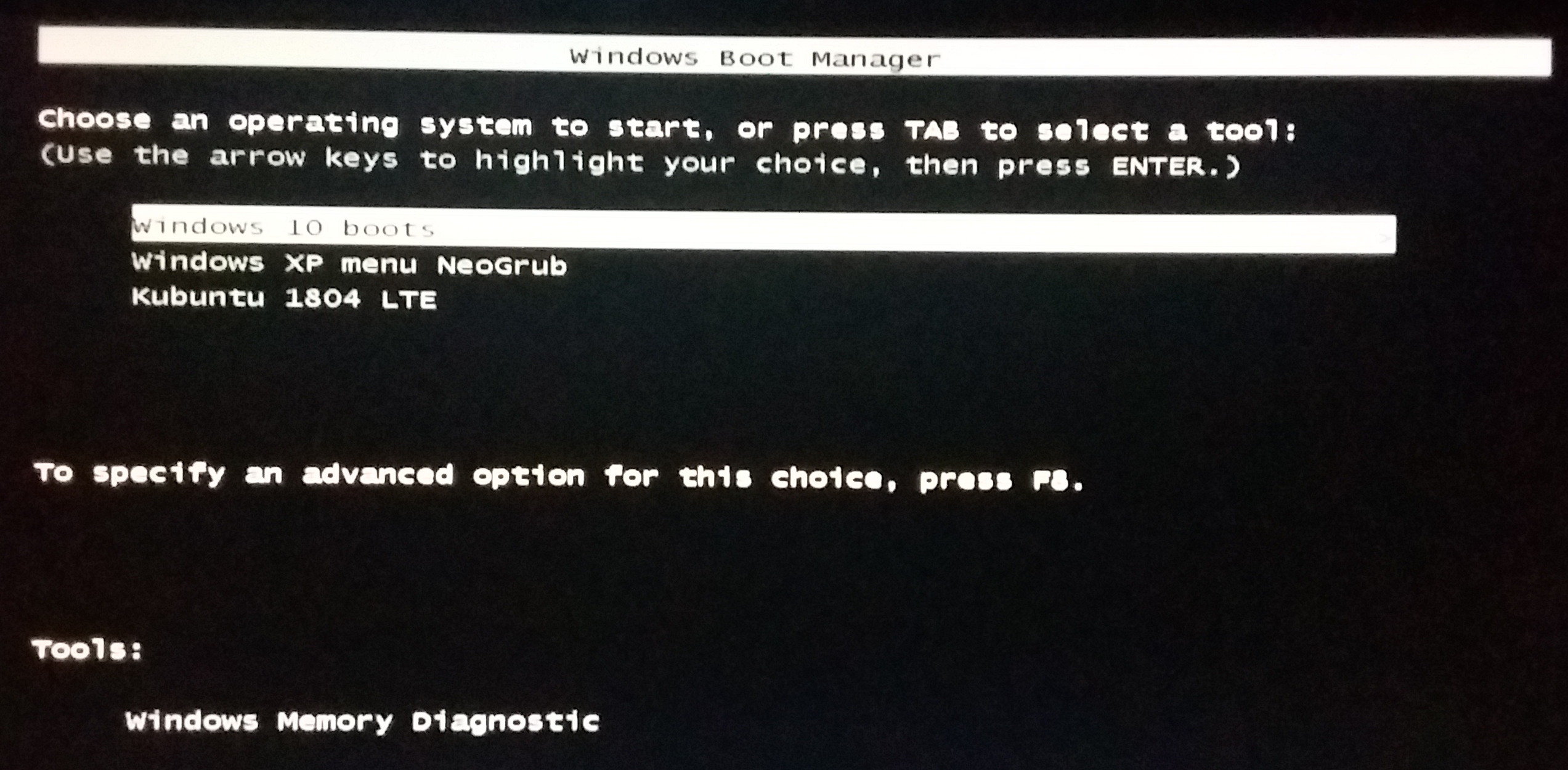 Win BM (Legacy) /dev/sdc NeoGrub (MBR) Ranish BM (MBR) Ranish PM (MBR) |
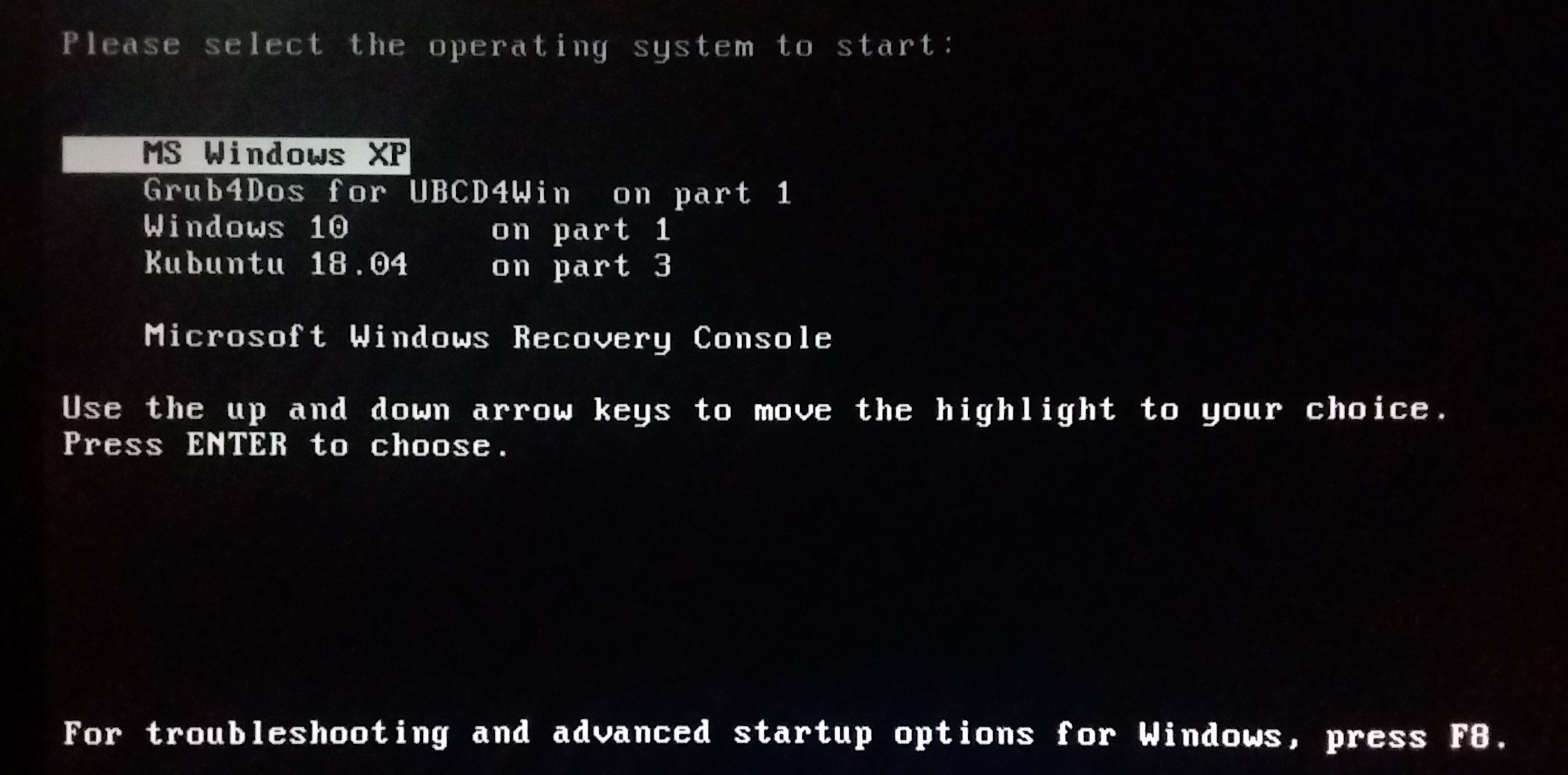 Win-XP p2 /dev/sdc2 Dos4Win p2 /dev/sdc2 Kubuntu 18.04 p3 /dev/sdc3 |