| YouTube Videos |
| FILTERS: |
| ALL |
| Dual Boot MultiBoot |
| Android |
| Android-x86 |
| Backup Cloning |
| Chromecast |
| Linux |
| Messaging IM SMS |
| Misc. Soc Media |
| Music Jazz MPB |
| Remote Controls |
| Screen Recording |
| Smart-TV IPTV |
| USB Flash Drives |
| Windows |
 |
Krister's Blog krister at hallergard dot com | Last Updated: 2014-08-28 |
|
When dual-booting or multi-booting Windows and Linux you are likely to want to access Windows in Linux
and vice versa. Linux uses the configuration file /etc/fstab to mount the partitions at boot time.
Upon installation of Linux Kubuntu the "UUID" was used as "file system" and "/" (root) as as the "mount point" - Linux Suse used "/dev/disk/by-id/ata-MAXTOR_STM3500630AS_6QG0YM55-part1" as "file system". I added the other partitions manually - for the Windows 7 partition I used "/dev/sdb1" and "/mnt/w5", and also added the folder "w5" to the /mnt folder. For Windows the file "type" is usually "ntfs". For FAT32 the type would be "vfat". There are various options - hit "man fstab" in a terminal to see the documentation! I use the same /mnt/fstab for all the Linux partition, just hash out those that are not applicable, such as /mnt/l3 which is already mounted as the root partition for Linux Kubuntu. And also /mnt/w3 which is hidden. The last five row entries are only used by some of the distros. |
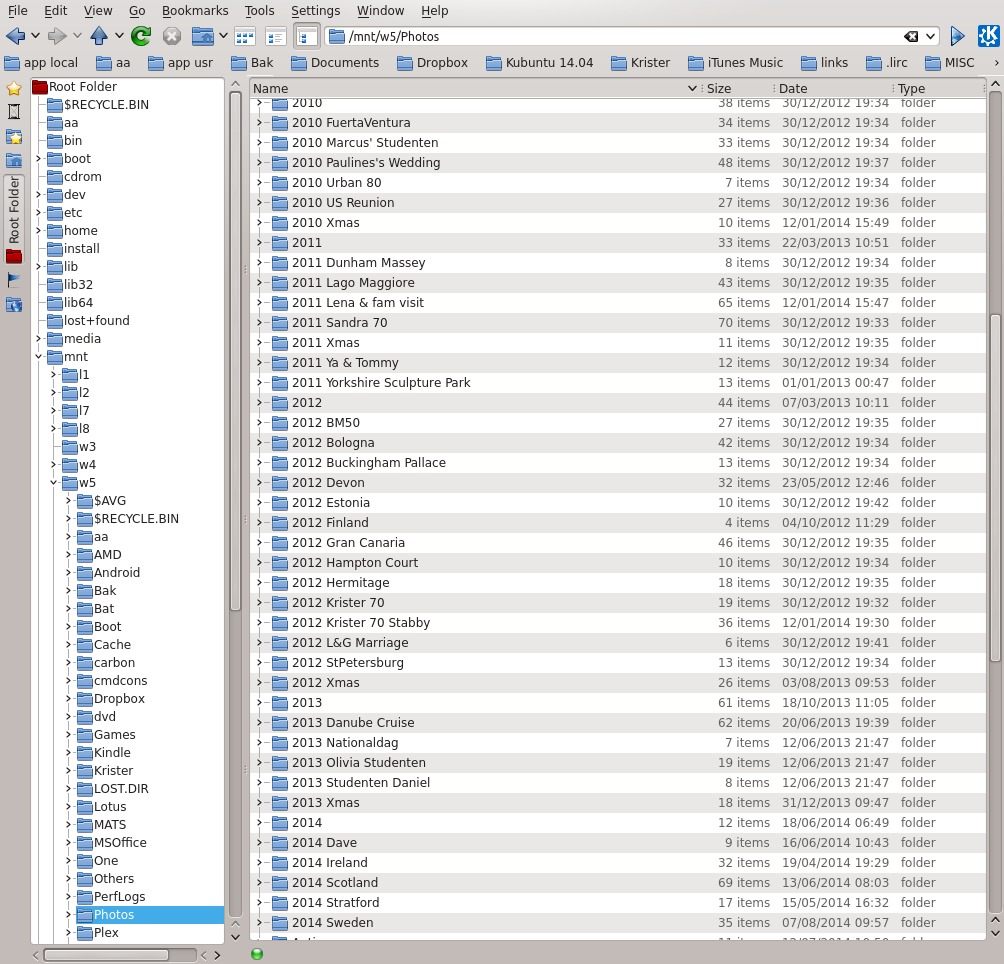
Mounting Windows /mnt/w5 |
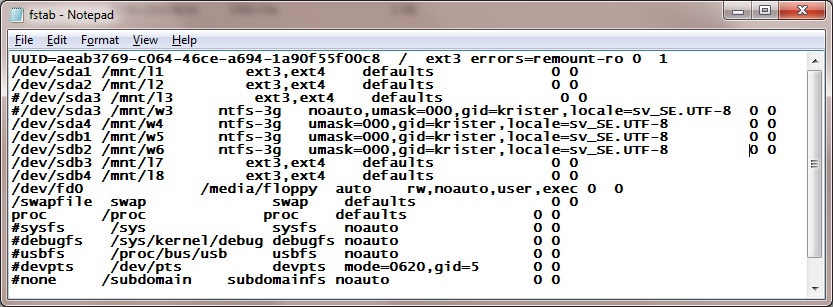 /etc/fstab - Click! /etc/fstab - original The screenshot to the left shows these partitions: (the root partition is /mnt/l3 (sda3) Linux Kubuntu)
|