| YouTube Videos |
| FILTERS: |
| ALL |
| Dual Boot MultiBoot |
| Android |
| Android-x86 |
| Backup Cloning |
| Chromecast |
| Linux |
| Messaging IM SMS |
| Misc. Soc Media |
| Music Jazz MPB |
| Remote Controls |
| Screen Recording |
| Smart-TV IPTV |
| USB Flash Drives |
| Windows |
 |
Krister's Blog krister at hallergard dot com | Last Updated: 2016-12-07 Newer version Prev version |
Multiboot MBR Disks & USB Flash Drives
I have been a big fan of using the Ranish Partition Manager for dual and multi booting and for disk maintenance. But is this still of interest now when GPT/UEFI disks are getting more common? Ranish is not of interest for GPT disks - don't even try it, or you will have a disaster. But in a mixed system with both GPT and MBR disks, Ranish still works very well. This was about fixed disks, but what about removable devices?
Removable media are now larger and faster than when Microsoft decided they shall only support one partition. So today multi boot USB drives are of great interest. In Windows you can only create one partition - but with Linux you create many partitions using GParted. And you cannot mount the additional partitions in Windows, but you can in Linux. Also you can only add a partition boot record to the first partition in Windows, but in Linux you can add to all partitions. Actually these two main features of Ranish are even more relevant for USB flash drives:
- Ability to move the boot flag on the go - no need to boot Linux or Windows to move flag
- Direct access to the host's partition table - use with discretion though
 View Video 5 min
View Video 5 min
In the video I mention the problem for Ranish to coexist with Windows 10 on partition 1 of a SanDisk Extreme USB 3.0 flash drive. The explanation seems to be the propriatory algorithm used by WinToUSB, which I used to get Windows 10 onto this stick.
| Disk 4: SanDisk Cruzer Edge 64GB | |
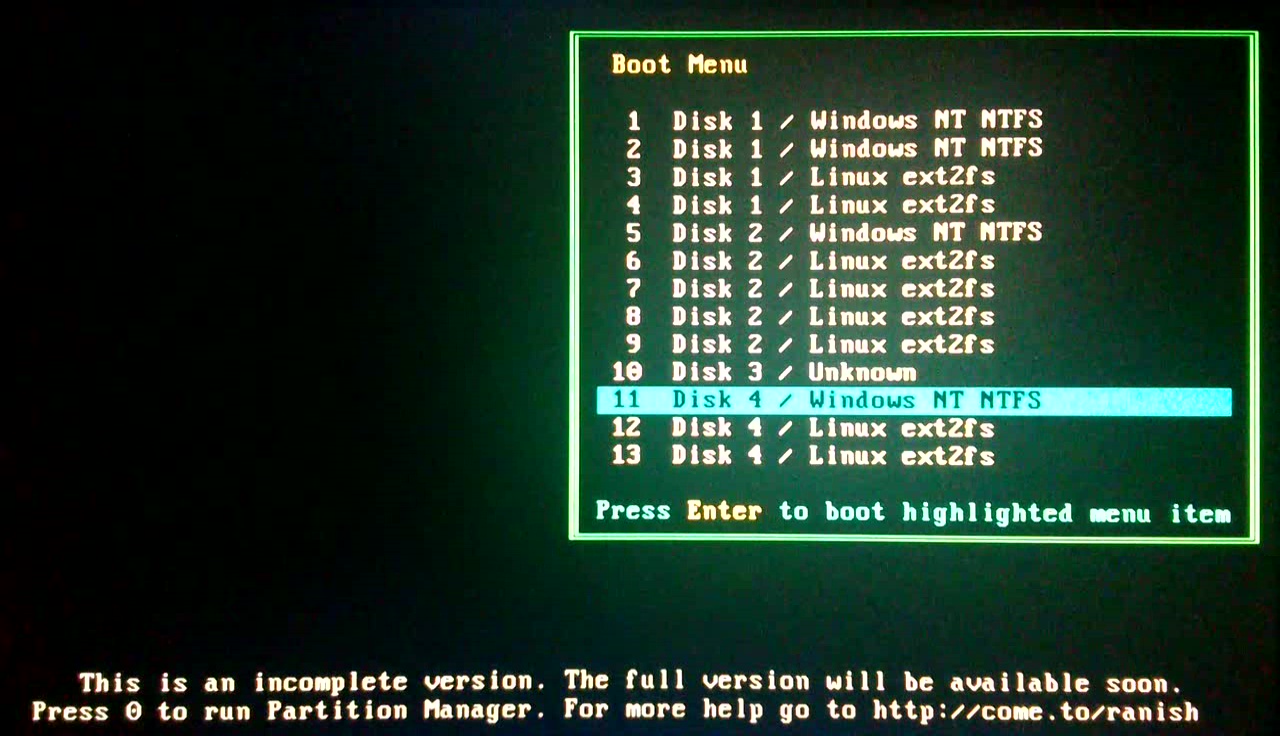 |
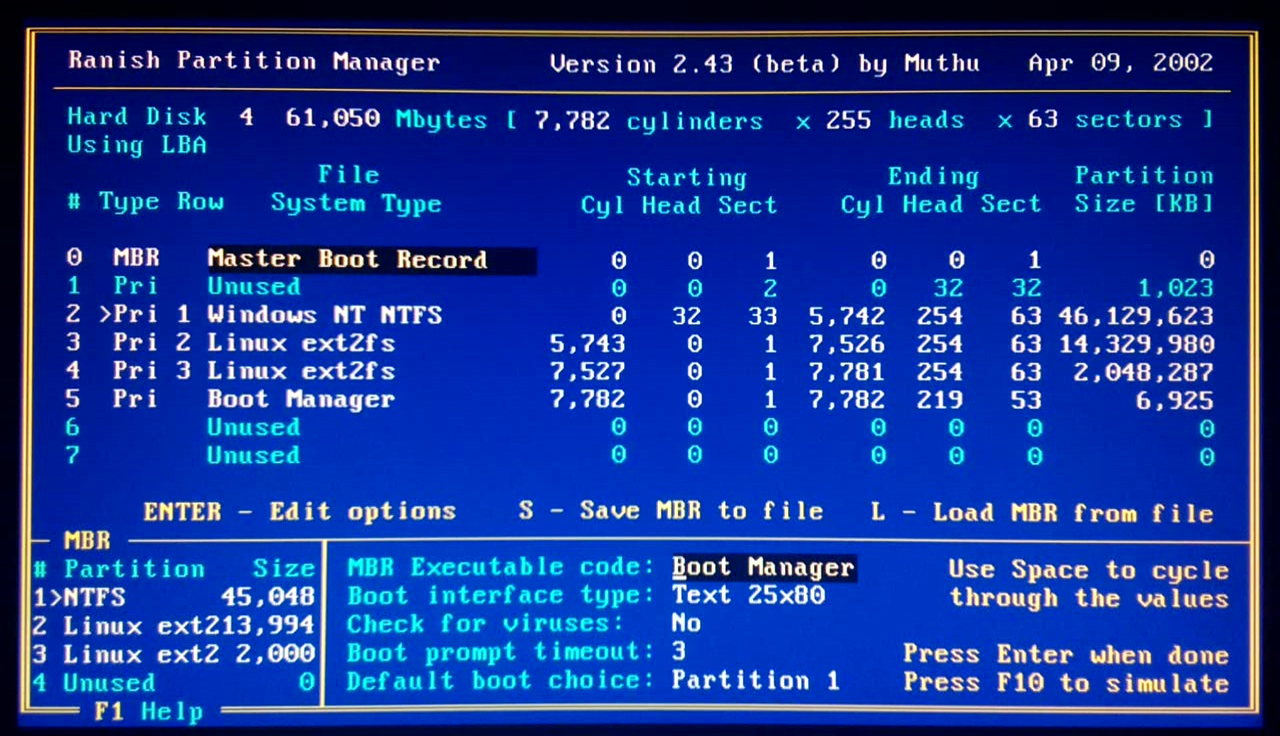 Ranish Partition Mgr |