| YouTube Videos |
| FILTERS: |
| ALL |
| Linux |
| Android |
| Android-x86 |
| Backup Cloning |
| Chromecast |
| Dual Boot MultiBoot |
| Messaging IM SMS |
| Misc. Soc Media |
| Music Jazz MPB |
| Remote Controls |
| Screen Recording |
| Smart-TV IPTV |
| USB Flash Drives |
| Windows |
 |
Krister's Blog krister at hallergard dot com | Last Updated: 2023-03-23 Prev version |
for Kubuntu 20.10 with kernel 5.19.0-23
IOMMU Disabled in BIOS
For 6 years I was happily using iommu=soft as kernel commandline parameter on all Linux systems on my multi-boot PC (motherboard Gigabyte GA-970A-DS3p with AMD chipset). The IOMMU was set to disabled in the BIOS.
|
In October 2022 I upgraded to Kubuntu 22.10. The boot process gave the message shown to the right. The USB2 devices Logitec Mouse and Keyboard combo and the Microsoft LifeCam would not work. This happened with the new kernel 5.19.0-23-generic. But the USB3 ports did work.
But booting with the old kernel 5.15.0-52-generic (inherited from 22.04) on the same partition showed no problems: both USB2 and USB3 ports worked. |
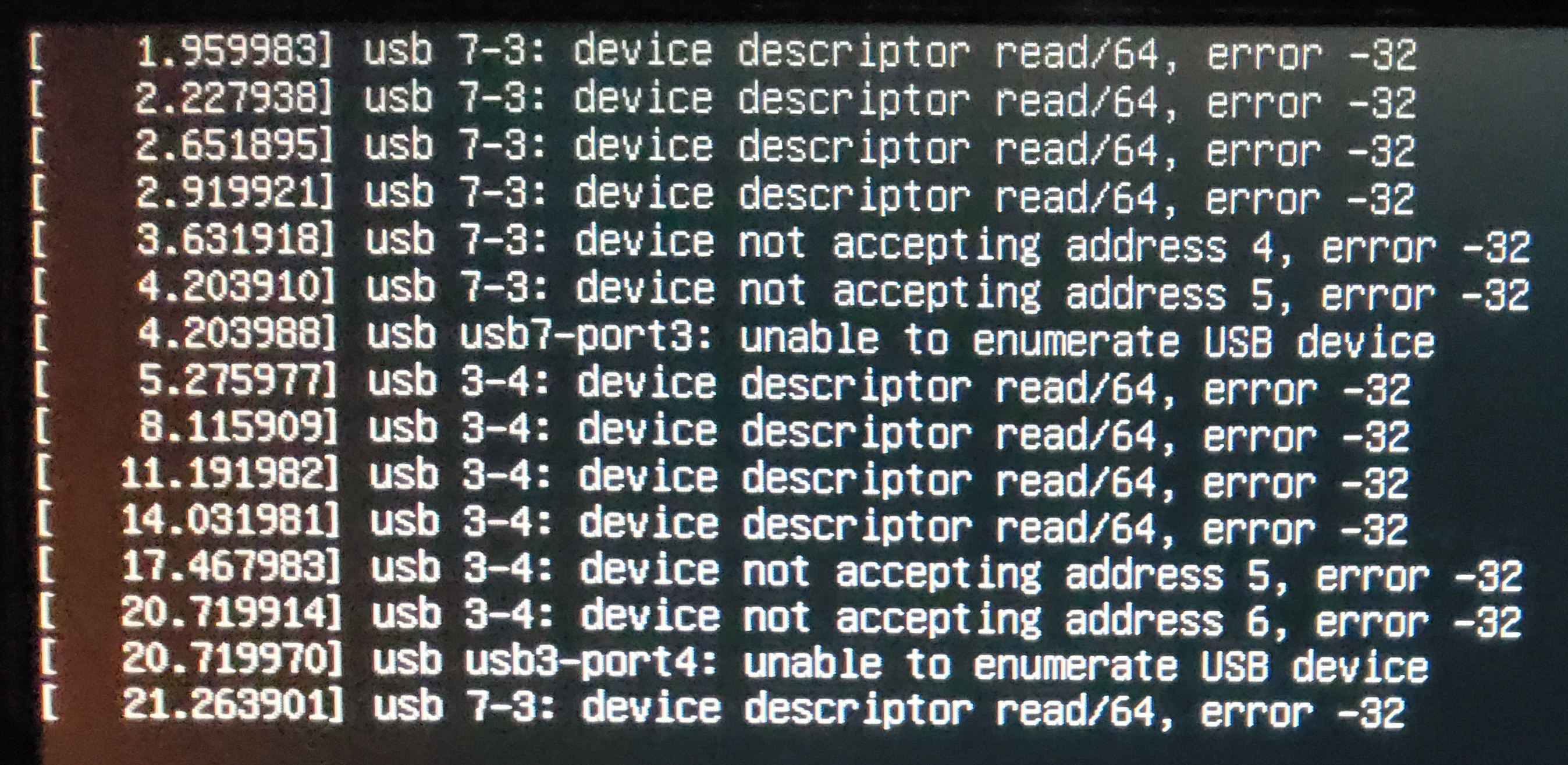 Error message while booting - USB2 |
|
IOMMU Enabled in BIOS
So I decided to change BIOS to IOMMU enabled! Booting Kubuntu 22.10 with the new kernel 5.19.0-23-generic and IOMMU enabled in BIOS, instead gave problems with the USB3 ports not working (the USB2 ports did work). The boot process gave the message shown to the right. This happened with or without iommu=soft on the kernel commandline. After testing a few other parameters I finally found that iommu=pt works. |
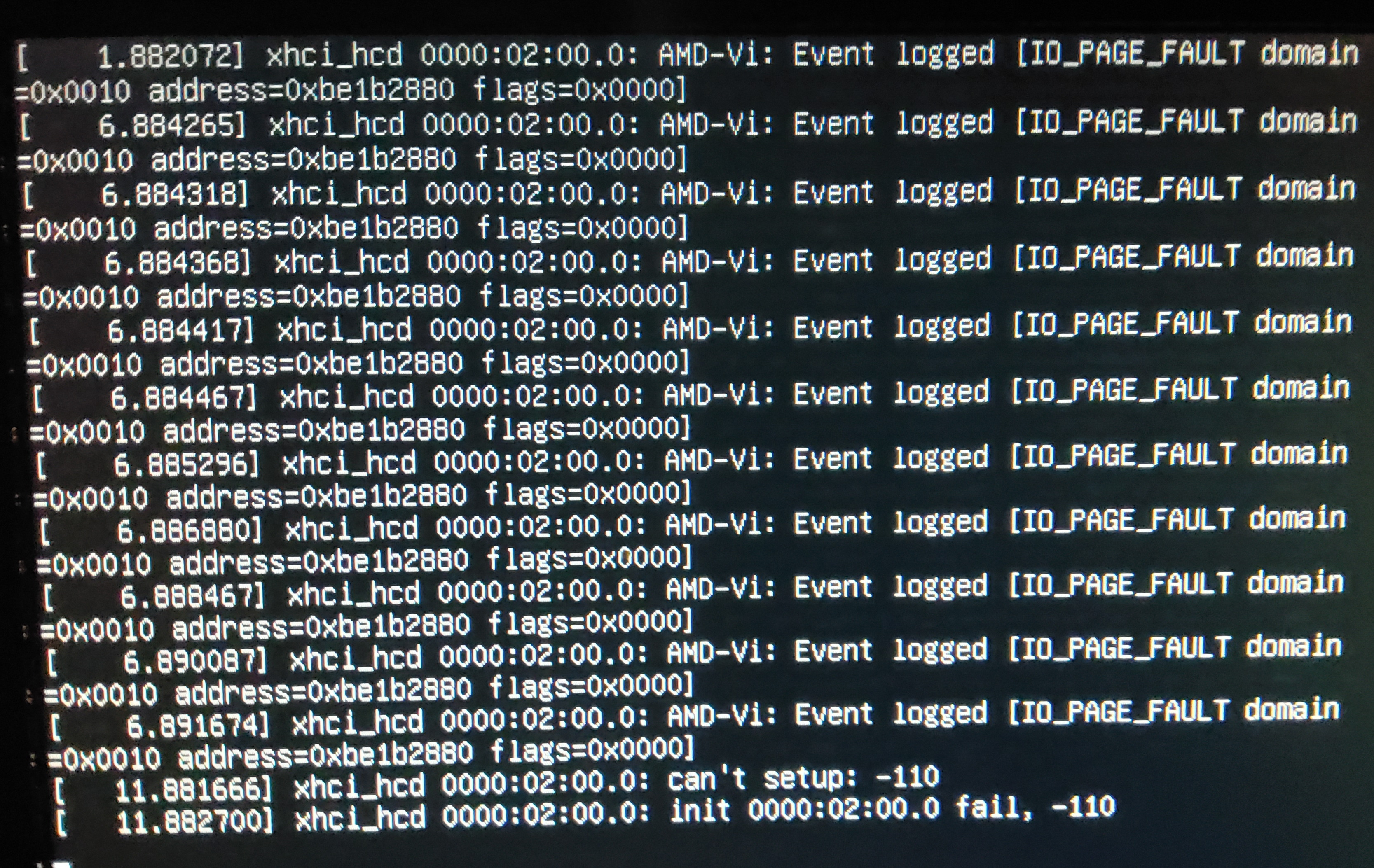 Error message while booting - USB3 |
openSUSE 15.3 & 15.4: To get both USB2 and USB3 to work either iommu=soft or iommu=pt can be entered on the kernel command line. Note that these kernels are older: 5.3.18-150300-59.106-default and 5.14.21-150400.24-46-default.
Kubuntu 22.04 & 22.10: With the older kernels 5.15.0-67-generic and 5.15.0-52-generic either iommu=soft or iommu=pt can be used for getting both USB2 and USB3 ports working. For the newer kernel 5.19.0-23-generic, the parameter iommu=pt has to be used.
Fedora 36 & 37: Here iommu=pt is required on the commandline to the USB2 and USB3 ports to work. Note that these kernels are newer: 6.1.18-100.fc36.x86_64 and 6.1-18-200.fc37.x86_64.