| YouTube Videos |
| FILTERS: |
| ALL |
| Smart-TV |
| Android |
| Android-x86 |
| Backup Cloning |
| Chromecast |
| Dual Boot MultiBoot |
| Linux |
| Messaging IM SMS |
| Misc. Soc Media |
| Music Jazz MPB |
| Remote Controls |
| Screen Recording |
| USB Flash Drives |
| Windows |
 |
Krister's Blog krister at hallergard dot com | Last Updated: 2018-07-01 Prev version Older version |
HTPC without a PC!
For me HTPC - Home Teater PC - is about viewing your videos and movies sitting in the TV couch. By streaming from the Cloud to a SmartTV you can achieve this without the PC.
I decided to put all our Family Videos - about 10 hours - onto YouTube. Not only can I access the videos on our SmartTV (Sony Bravia 43" KD43XD8088BU bought in 2017), but also on all our other devices, such as my Galaxy TAB S2 tablet - and this not only at home, but anywhere with a WiFi access. And I can share a video to anybody, anywhere.
Rather than allowing the videos to be Public, I went for the Unlisted option, which means that only those with the link can view the video. To facilitate the viewing and also the sharing, I wrote a set of menus, which I uploaded to the website of my Blog. The menus are simple html files written with Notepad. I have added a login to the Main Menu. It its also possible to share a link to a submenu. At the bottom of the submenus there is a link to the Main Menu, requiring this login.
 View Video 2½ min View Video 2½ min
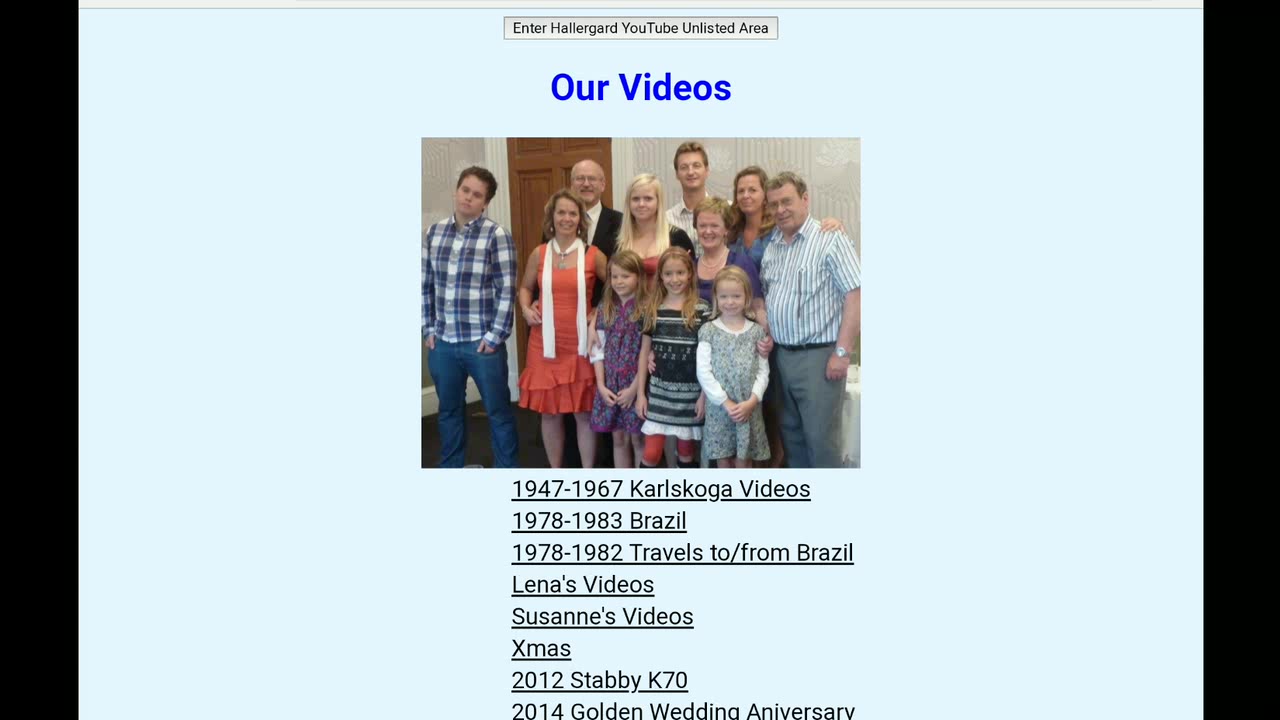 Main Menu Family Videos |
 Submenu - html Submenu - jpg |
|
Around 2010 the ADSL broadband speeds had increased sufficiently to make streaming from the Cloud to the PC feasible -
at least at modest video resolutions. Before then I had to download, mainly music videos from Studio6 and YouTube, to the PC, and
later play them on the PC for viewing on the TV, which was set up as a second monitor. This was achieved with a 7 m long HDMI cable from
the PC's video card to the TV.
To control the PC from the TV couch, I at first used the remote control of the PC's Hauppauge TV-card with a parallel IR receiver near the TV. Later I preferred using a RF mouse or RF remote controls with keyboard. With higher broadband speeds it became possible to stream videos with BBC iPlayer, Netflix and AmazonPrime using a web browser, and later using SmartTV simulating devices such as Chromecast and Roku or with a setup box like YouView. For family videos I used a USB-stick on a router port, thus functioning as a NAS device. |
 Our HTPC setup 2007-17 Our setup from 2017 |