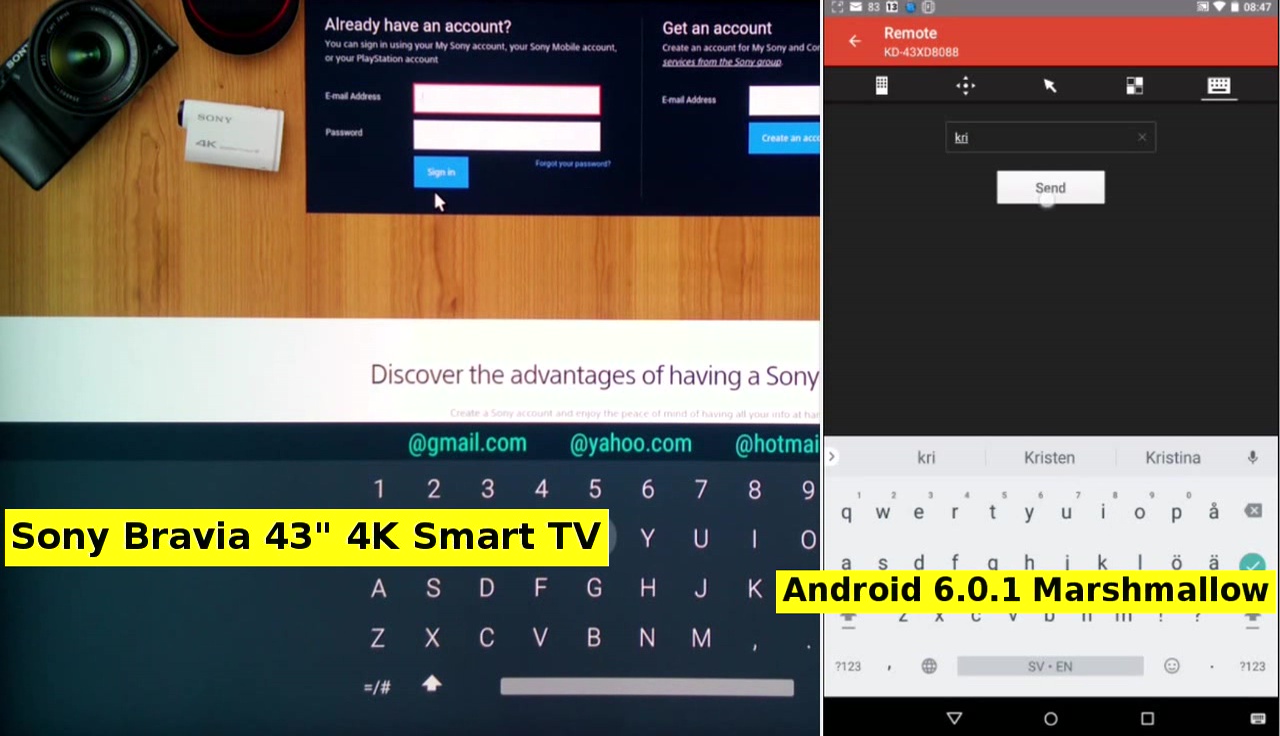| YouTube Videos |
| FILTERS: |
| ALL |
| Smart-TV |
| Android |
| Android-x86 |
| Backup Cloning |
| Chromecast |
| Dual Boot MultiBoot |
| Linux |
| Messaging IM SMS |
| Misc. Soc Media |
| Music Jazz MPB |
| Remote Controls |
| Screen Recording |
| USB Flash Drives |
| Windows |
 |
Krister's Blog krister at hallergard dot com | Last Updated: 2017-04-27 Newer version |
So the old TV conked out in March 2017, after 9½ years of good service. It has not felt outdated, as it was top of the range in 2007. Now we bought a SONY Bravia Smart 4K Ultra HD HDR 43" LED TV (KD43XD8088BU - a 2016 model) for £649. The old one cost £950 at the time.
My first priority when choosing the new TV was to get a good Smart TV solution, preferably Android TV and a good brand - chose SONY. Our previous TV was 40" and with the viewing distance of 2½ - 3 m one cannot really go much bigger. We could just barely have fitted in 49" with our book case arrangement, but finally decided upon 43" as being sufficient. With our old TV we have had difficulty with appreciating the improvement with HD over SD, so should we really go for 4K (and HDR)? If this TV lasts us another 10 years, we might be glad that we did choose 4D at the additional cost of about £200, despite the fact that today we have no benefit at all. But we are very pleased about the image quality we are getting now.
 View Video 11½ min - Part 1 View Video 11½ min - Part 1
TV system In the UK Freeview is the range of free terrestial channels, free assuming you have paid your TV Licence. This TV has a Freeview tuner, and comes with a YouView interface, that has also become standard in the UK, with its TV guide giving 7day scrollback, with the broadcaster player apps intgegrated. The TV does have a recording function to USB, which is disabled if you use the YouView interface. I might disable the YouView interface as we do have an attached YouView box from our ISP, and this box also has a hard disk for recording. |
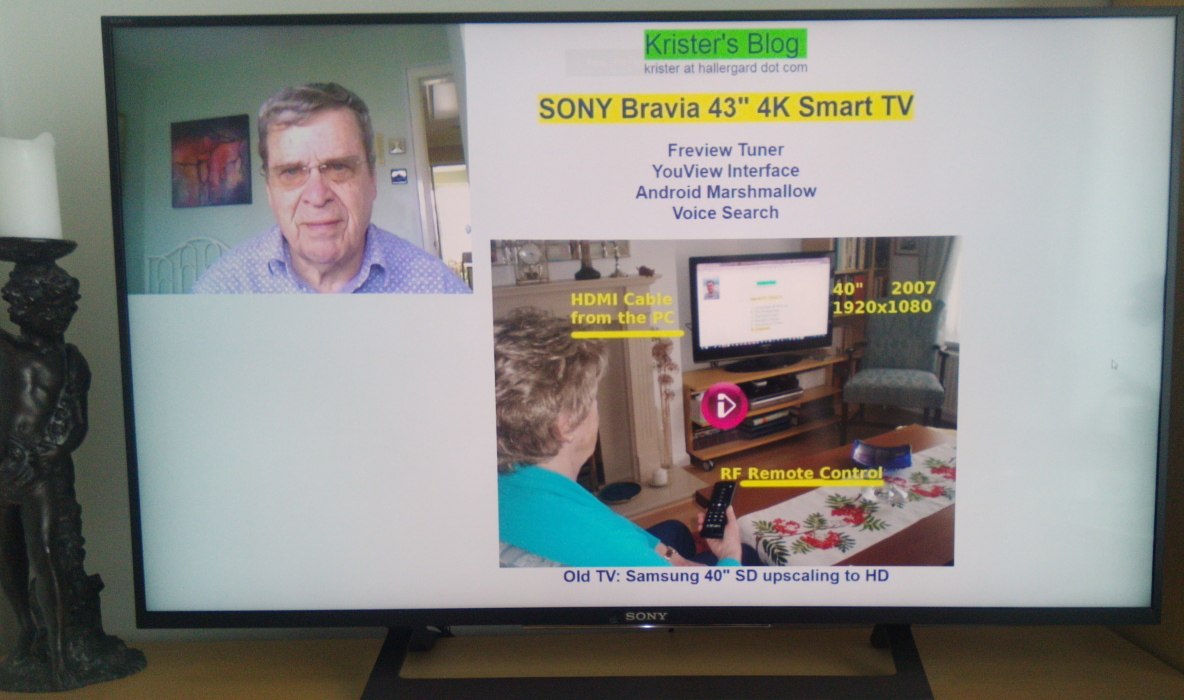 Sony TV |
The system is running on Android 6.0.1 Marshmallow and it integrates the YouView apps of the UK Broadcasters (iPlayer etc). The installed apps as received were rather few, and the available range of apps on the Google Play Store is rather limited, apps for TV. The Opera TV Store is supposed to offer plenty of TV apps, but our new TV is not supported. The remaining option is to sideload - which sometimes works - sometimes not. Have not found any screen recording app that works, help please! After sideloading there is no icon to be found on the screen to start the new app, but if you load HALauncher (Handheld Apps Launcher) you can see them all - and more (shortcuts to settings, help files etc.)
|
Web Browsers and Remote Control
The featured browser is Opera, but I managed to sideload the Chrome browser and Firefox, which allow syncronizing bookmarks saved on other devices. A problem with browsers is the inconvenience of cursor navigation and text input - so having a lot of bookmarks does help, especially as voice search does not always function. Addendum 2019-02-15: The cooperation between SONY and Opera seems to have ended at the end of 2016. The Opera Browser has been replaced by a very similar SONY Internet Browser.
|
 SONY RMF-TX200E |
|
Input Devices & HTPC setup
The SONY Bravia PC has 4 HDMI ports, which I use as follows:
 View Video 4½ min - Part 2 View Video 4½ min - Part 2
The YouTube and Kodi and VLC apps work very well. This is really the essence: watching videos and movies on the big screen! Previously I used my PC, connected to the TV with a 7 m HDMI cable, as a Home Teater PC solution (still possible with HDMI-4 above. Downloading music videos to the PC has gradually been replaced by streaming directly from the Web, mainly from YouTube. But with Kodi and VLC I can now stream family videos from the PC to the TV, using the local LAN network. And further more, stream from a USB flash drive on the router, which is always on (and quiet). Maybe I should go one step further - put the 55 hours of family videos on YouTube as Private, to enable access from anywhere? |
 USB Flash Drive Z: on Router |