| YouTube Videos |
| FILTERS: |
| ALL |
| Smart-TV |
| Android |
| Android-x86 |
| Backup Cloning |
| Chromecast |
| Dual Boot MultiBoot |
| Linux |
| Messaging IM SMS |
| Misc. Soc Media |
| Music Jazz MPB |
| Remote Controls |
| Screen Recording |
| USB Flash Drives |
| Windows |
 |
Krister's Blog krister at hallergard dot com | Last Updated: 2019-11-01 Newer version |
TV App Repo
I wanted to put a Web Bookmark ("Shorts.html") onto the Home screen, amongst the favourite apps. I prefer using the Chrome browser, which I have sideloaded. Using HALauncher I have managed to create a Web Bookmark with Chrome, but it is not on the Home Screen. Details here.
Found the app TV AppRepo on APKMirror, which I downloaded and then sideloaded onto to our Sony Bravia Android TV (KD-43XD8088).
Start the app and then tap on the "Web Bookmark" icon to create an URL shortcut for the default browser (in my case Chrome). It will then show up in the main APP Drawer. Longpressing will allow you to add the app to the favourites, which was my aim. Note the banner!
 View Video 2 min
View Video 2 min  Another Video 4 min
Another Video 4 min
 TV App Repo Create Shortcut |
 App Drawer Add to Favourites |
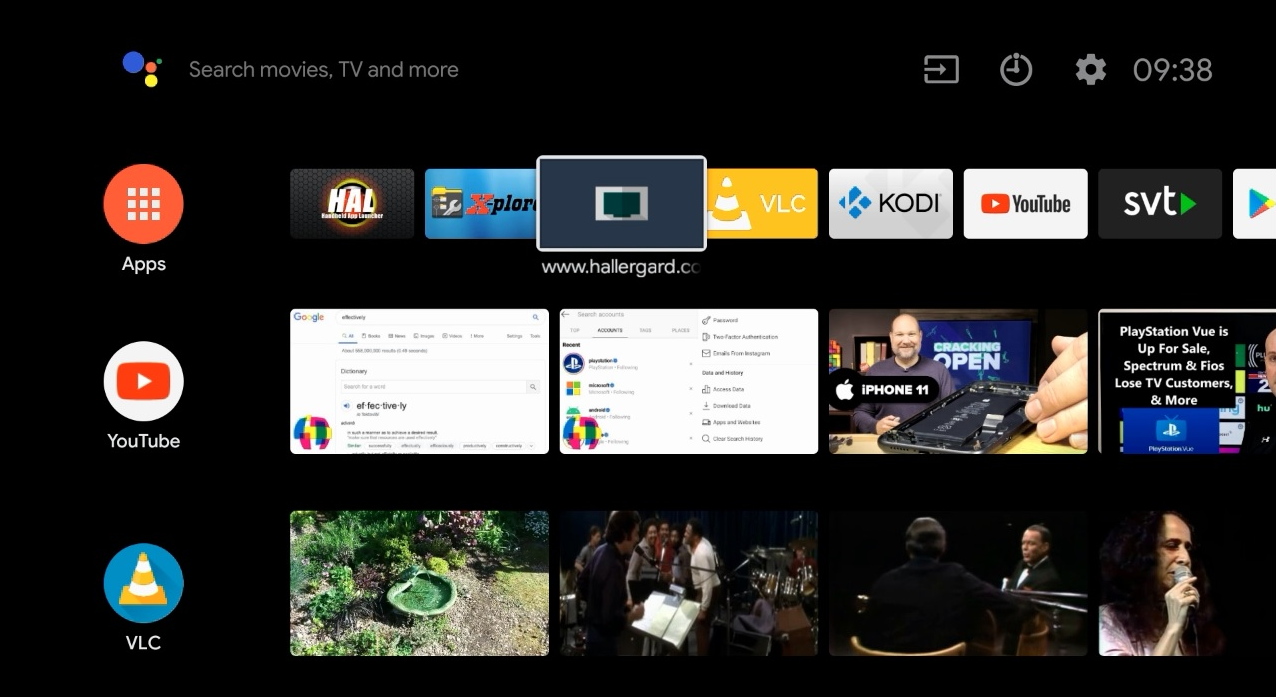 Home Screen App Favourites |