| YouTube Videos |
| FILTERS: |
| ALL |
| Smart-TV |
| Android |
| Android-x86 |
| Backup Cloning |
| Chromecast |
| Dual Boot MultiBoot |
| Linux |
| Messaging IM SMS |
| Misc. Soc Media |
| Music Jazz MPB |
| Remote Controls |
| Screen Recording |
| USB Flash Drives |
| Windows |
 |
Krister's Blog krister at hallergard dot com | Last Updated: 2019-10-12 Prev version |
SONY Bravia 43" 4K Smart TV
This is about my experience with the Android TV that we bought in March 2017 - 43" SONY Bravia 4k Smart TV (KD43XD8088BU - a 2016 model). We had a well functioning BT YourView Box with a 500GB hard disk for recording, using our old TV as a monitor. When the old TV conked out I went for an Android Smart TV, and chose SONY.
 View This Video 8 min View This Video 8 min View Video 11½ min - Part 1 View Video 11½ min - Part 1 View Video 4½ min - Part 2 View Video 4½ min - Part 2 YouTube Playlist YouTube Playlist
Device Set-up The device set-up is shown in the picture to the right. Watching TV We decided to keep the BT YouView box for watching TV. The only reason was the recording capability of the YouView box, whereas other considerations such as HD tuner quality, YouView guide including catch-up etc and Broadcasters' Players (BBC iPlayer etc) were comparable. |
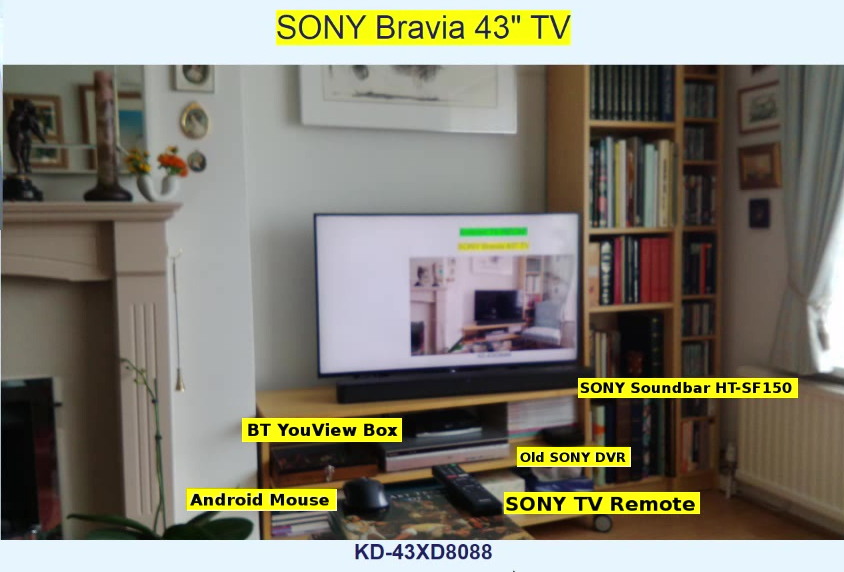 SONY Android TV |
We do use the Android interface to watch foreign TV channels - in our case mainly Swedish: SVT Play can be installed from the Google Play Store and TV4 Play can be sideloaded. The Play Store have several apps for foreign channels, and on KODI there are even more foreign channel plugins available.
Android TV System
Have recently upgraded to Android 8.0 Oreo. Had problems restarting after putting the system on standby. Found the solution: not to leave my usb-dongle of the RF Mouse attached overnight. Decided to replace it with an Bluetooth Mouse (no dongle), which also has a Back button - very important with Android!
Play Store Apps
The apps available at the Google Play Store are quite limited. A few more can be found at Amazon Appstore, AndroidAPK, APKMirror and the Galaxy Store. My favourite apps are:
|
 Favourite Play Store Apps All Apps from PlayStore |
On my Android Tablet I create backups of installed apps, and these APKs can be sideloaded onto the Android TV using file managers. This could be achieved even more directly using these apps: PushBullet, AirDroid and Air-Share/Air-Launch. I prefer the last two as being more reliable.
|
Sideloaded apps are not shown on the Home screen, so you have to use either of the apps Sideload Launcher or HALauncher.
I prefer the latter as it can create shortcuts, notably Internet links.
|
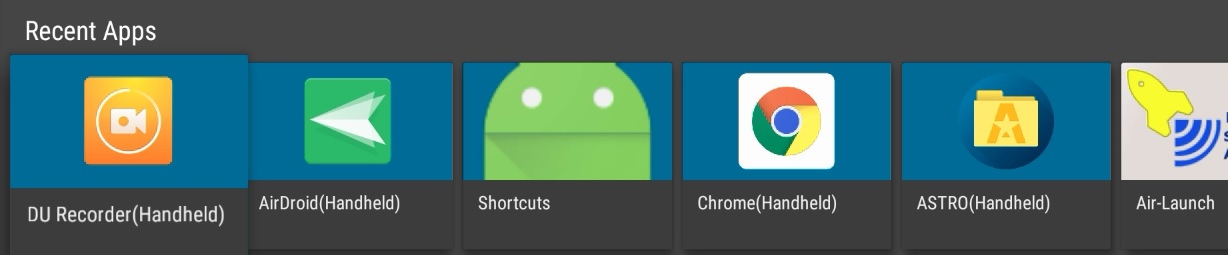 Favourite Sideloaded Apps All Sideloaded Apps |
The D-pad cursor control of the Remote Control (SONY RMF-TX200E) is very slow, and the online keyboard even slower - but the voice search is good. For sideloaded apps you do need a mouse - not to replace the Remote - but to complement it. The best is to use the SONY SideView App on your Android tablet or mobile phone, which provides touchpad contol of the cursor and a good method for text input onto search boxes.
Streaming Videos
The main use of a Smart TV for me is to watch movies and videos, and the VLC, KODI and YouTube apps covers what I need. I used to download music videos from YouTube, but nowadays direct streaming is feasible. I used to have own family videos on the PC to be accessed by all our Android devices through SMB shares. Then I copied them onto a USB-stick on the Router to be accessible also when the PC was not on. Now I have even copied them onto the YouTube, to Stream from the Cloud - not public but unlisted - to be accessed not just from our Android TV, but from any device of friends and family to whom I have given the link.
Occasionally I want to print a web page. As Google Cloud Print did not work for me, I sideloaded the PrinterShare app
Browsing Internet
Have sideloaded Google Chrome Browser and Firefox, as I think they are better than the stock Internet browser. With HALauncher I have created a shortcut to a html-page with links to many of the sites I often go to. To navigate the Internet the SideView app on a mobile phone or tablet is recommended, but I usually try to get by with only the Remote and the Android Mouse. I should use the voice search more often!
Screen Recording
I use the DU Recorder for screen recording in Android mode. This does not work for TV mode though.
The TV also has capability to receive screen mirroring or Chromecast from Android devices, though I do not use this very much.
Soundbar
Am using the SONY HT-SF150, which also can be paired with an Android mobile phone or tablet for streaming music (without the TV having to be on). Had some problem with getting double audio - sorted though.