| YouTube Videos |
| FILTERS: |
| ALL |
| Windows |
| Android |
| Android-x86 |
| Backup Cloning |
| Chromecast |
| Dual Boot MultiBoot |
| Linux |
| Messaging IM SMS |
| Misc. Soc Media |
| Music Jazz MPB |
| Remote Controls |
| Screen Recording |
| Smart-TV IPTV |
| USB Flash Drives |
 |
Krister's Blog krister at hallergard dot com | Last Updated: 2017-01-23 |
I have had a year of very erratic behaviour of Windows 10, but I have finally learned the cause of at least one set of problems:
Windows 10 seems to be hyper sensitive to the presence of an ext partition that has been marked as "dirty". If you are using dual boot
and Linux it might be good to be aware of this particular set of problems.
 View Video 3½ min View Video 3½ min
|
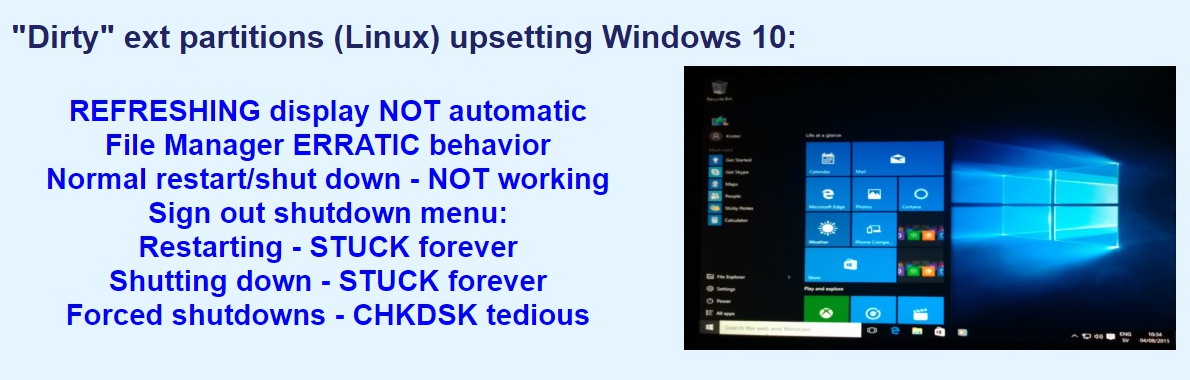 |
To escape a corrupt File Manager you will have to start the Task Manager (Ctrl-Alt-Delete) and restart the Windows Explorer. This does not really solve the problem, which will still be there until you clean the "dirty" partition by booting a Linux partition and performing "e2fsck -f" to clean the "dirty" partition.
What about Windows 7? Yes, you will have the same problem, if you try to mount a "dirty" ext partition - the display won't autorefresh, and you will have to start the Task Manager to restart the Windows Explorer. But, shut down and restart will function, so that you do not have to force shut down, which would have made the Windows 7 partition "dirty", and in turn would have caused chkdsk to start.