| YouTube Videos |
| FILTERS: |
| ALL |
| Windows |
| Android |
| Android-x86 |
| Backup Cloning |
| Chromecast |
| Dual Boot MultiBoot |
| Linux |
| Messaging IM SMS |
| Misc. Soc Media |
| Music Jazz MPB |
| Remote Controls |
| Screen Recording |
| Smart-TV IPTV |
| USB Flash Drives |
 |
Krister's Blog krister at hallergard dot com | Last Updated: 2020-07-03 |
I have been using Windows 10 for five years now, but only the last three years as default operating system. For first two years I struggled with learning GPT disks and UEFI and with what I called erratic behaviour. I am using Ext2Fsd Volume Manager to enable read/write of the Linux partitions, and "dirty" Linux partitions would cause the Windows File Manager to freak out. Since then I make sure my Linux partitions are clean.
 View Video 4½ min
View Video 4½ min
Disk Drives
My present Desktop PC (spec) dates from 2016 . Tap here to view screenshots of all bootable partitions!
|
The main drive is the Seagate 2TB disk drive, whereas the two older MBR disks are for backup only, but ready to go should the GPT disk conk out.
On the 1TB Hitachi drive there is a backup of Windows 10 and also a nostalgic Windows XP. And on the 500GB Maxtor drive there is Windows 7, which lately has
become very slow to boot - on purpose Microsoft?
Office and multi media files are stored on the GPT disk in the main Windows 10 or DATA partitions. I use Dropbox for the office files with the Dropbox folder on the main Windows 10 partition, used by all other systems as well. Can also access the cloud Dropbox from my Android tablet and phone. For incremental backup I use xcopy, also for the registry files, as I do not trust the system restore points to be there when I need them. This has to be done from another Windows system, alternatively use ShadowCopy on the same system. |
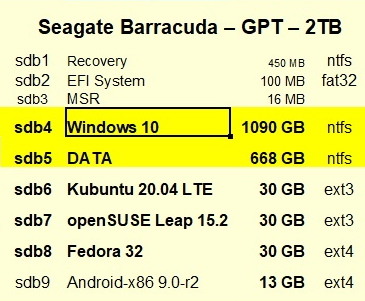 Main GPT Drive All Disk Drives |
I use the Linux system Grub2 to multi boot as I find it much easier to handle than the Windows Boot Manager. Tap here to view all the bootmenus!
SMB Shares
Whichever partition I boot will become the SMB server of my local network, allowing my Android tablets and our Smart TV read/write access to all relevant files on the PC. To avoid having to use password I have till recently limited the protocol to SMB1. However, Fedora 32 and Kubuntu 2020.04 now force the use of SMB2. It is still possible to stay with SMB1 for Windows 10.
Programs
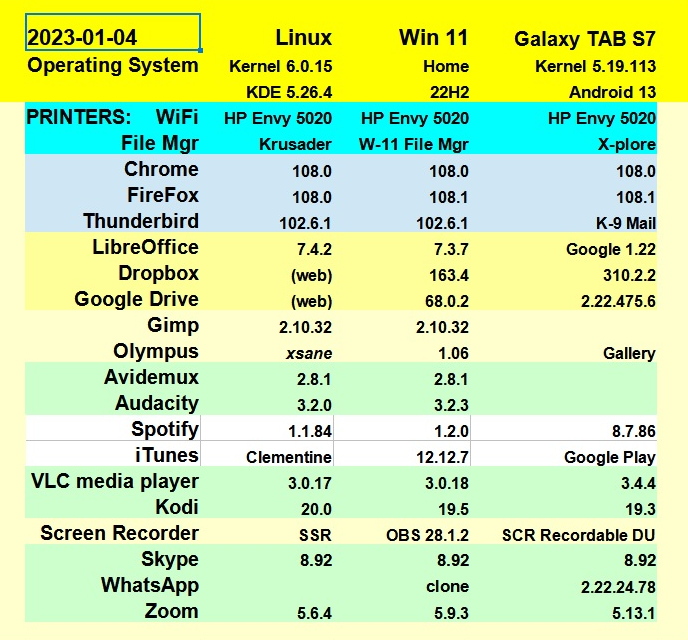 Often used programs |
Most applications can be executed with the same or similar program on all three systems. Today I use my Andoroid Tablet
(Galaxy TAB S2) much more than the PC. For heavy duty jobs - be it typing, printing, creating spread sheets, editing videos
or file management - I prefer using the PC though.
One of the main reasons for using Windows 10 as default system is my preference for the Windows File Manager. |