| YouTube Videos |
| FILTERS: |
| ALL |
| Android Apps |
| Android Devices |
| Android Mouse | |
| Galaxy TAB S - Rooting | |
| Moto G 2014 - Rooting | |
| Nexus 9 - Rooting | |
| Recap Android TV | |
| SONY Bravia Android TV |
| Android-x86 |
| Backup Cloning |
| Chromecast |
| Dual Boot MultiBoot |
| Linux |
| Messaging IM SMS |
| Misc. Soc Media |
| Music Jazz MPB |
| Remote Controls |
| Screen Recording |
| Smart-TV IPTV |
| USB Flash Drives |
| Windows |
 |
Krister's Blog krister at hallergard dot com | Last Updated: 2015-05-18 Newer version |
DOS programs stopped working with the introduction of Windows XP in 2001. As saviour appeared DOSBox, on Windows and on Linux. And now we have AnDOSBox on Android. If you are into Retro Games, this is for you. I am not into retro games, but there are two programs that have stayed with me through the years: Quicken 2 and GrandSlam Bridge.
I paid 2.49 for AnDOSBox in 2012, but was rather disappointed with the small screen. Only recently did I discover the resize setting, and now I am very pleased with it.
I use the Smart Keyboard Pro, which allows me to show arrow keys and an extra row of numbers on top, which are
needed for many DOS programs.
 View Video 3 min View Video 3 min
|
 Note the Resize Button! |
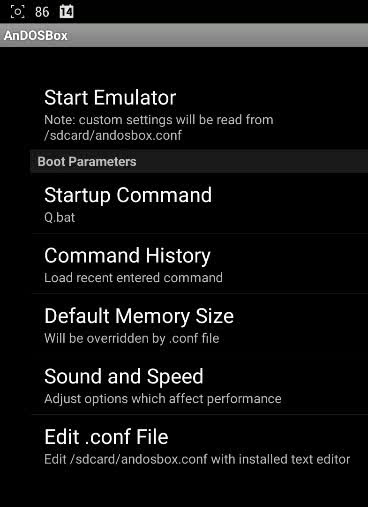 Main Menu |
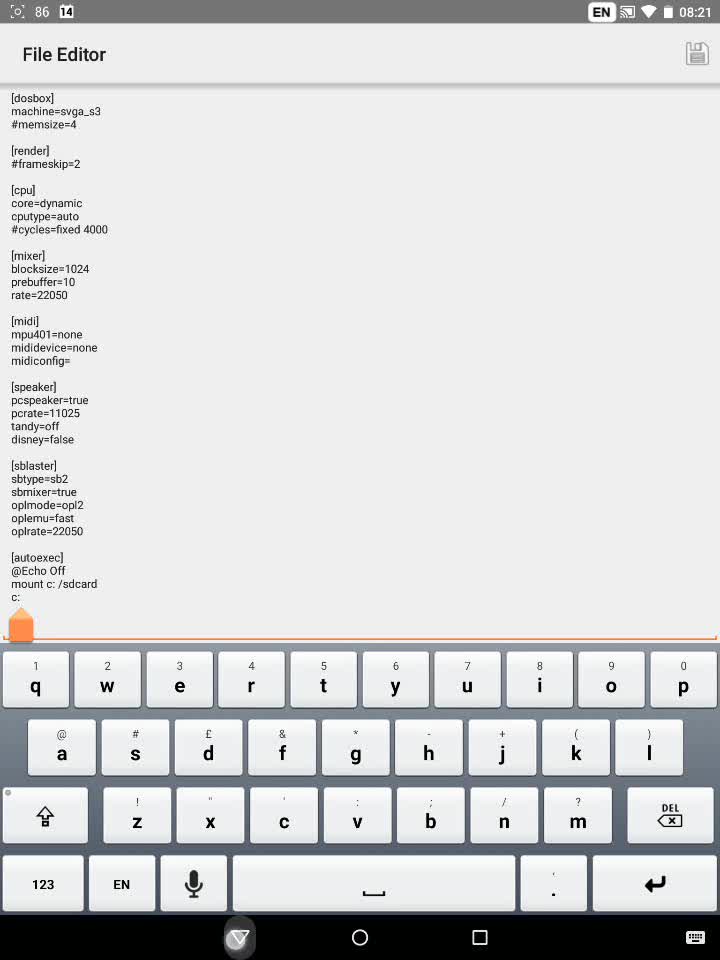 Configuration file |
|
Quicken 2 is a simple personal finance program - for keeping track of your check account. I bought Quicken 2 in 1987, when I was living in the US. A few years later I upgraded to Quicken 4, which was Windows based - but I preferred using the keyboard commands rather than the mouse - and Quicken 2 was good enough for my purpose. I still use it on the PC to keep track of our bank accounts, using DOSBox on Windows and on Linux, using the same database for all the partitions.
Note the y2k-problem to the right: year 1955 instead of 2015! I can live with that. On Android I cannot access this database on the PC, so I only use Quicken to look up the account positions (having a backup copy of the database on the device) - but never for recording new transactions. A cloud solution would be nice! 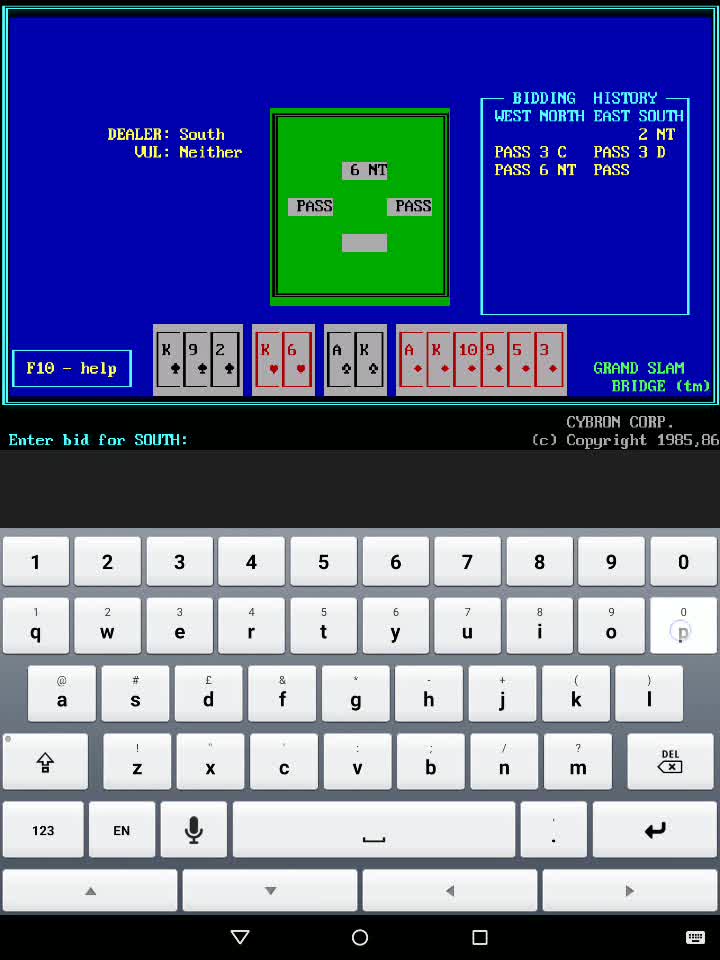 GrandSlam Bridge |
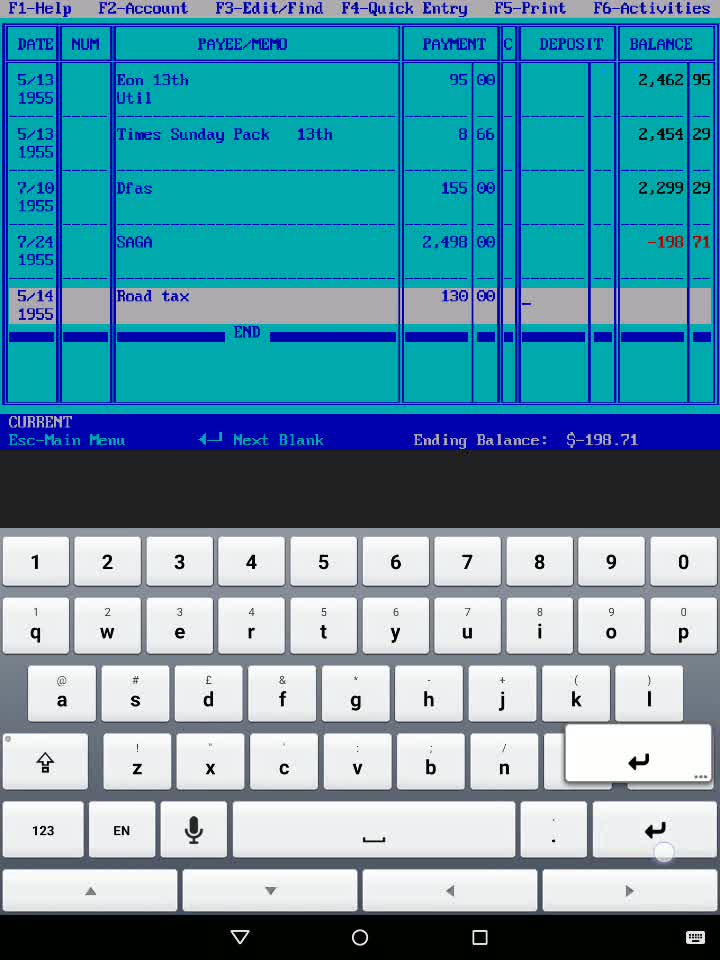 Quicken 2 I bought the GrandSlam Bridge program in 1986, when I was living in Canada. There are many better programs around, but I still use it because it is so simple - and still enough of a challenge. The computer partnership is surprisingly good at defending - but occasionally I have found it making very stupid discards. You can choose bidding conventions (cue bids, strong or weak two bids, four or five card majors and level of agressiveness) for your and for the computer partnerships. There are many other options, such as deal options from completely random to random with a slanted profile. When I am downloading or doing backup on the PC and have an idle minute or two, I often play a quick game of GrandSlam Bridge. And now I can do it on my Nexus 9 Tablet as well! |
|
Addendum June 2017: Got a new tablet Samsung Galaxy Tab S2 and could not get AnDosBox to work properly (could not get to the menu link to bring up the screen keyboard). Instead found aFreeBox which works fine. |