| YouTube Videos |
| FILTERS: |
| ALL |
| Android Apps |
| Android Devices |
| Android Mouse | |
| Galaxy TAB S - Rooting | |
| Moto G 2014 - Rooting | |
| Nexus 9 - Rooting | |
| Recap Android TV | |
| SONY Bravia Android TV |
| Android-x86 |
| Backup Cloning |
| Chromecast |
| Dual Boot MultiBoot |
| Linux |
| Messaging IM SMS |
| Misc. Soc Media |
| Music Jazz MPB |
| Remote Controls |
| Screen Recording |
| Smart-TV IPTV |
| USB Flash Drives |
| Windows |
 |
Krister's Blog krister at hallergard dot com | Last Updated: 2020-12-24 Newer version |
The FTP protocol for file transfer is mainly used to transfers files to and from web servers, but is also an alternative to SMB Shares on local area networks (LAN). It can also be used for multi media streaming like from Web storage platforms (such as Google Drive and Dropbox). My main interest now has been to explore using FTP on my Android devices, especially on Android TV.
Video 4 min
 PC Mounts with Linux FTP Server
PC Mounts with Linux FTP Server
Video 4 min
 Android TV as FTP Client
Android TV as FTP Client
Video 1 min
 Android TV as FTP Server
Android TV as FTP Server
|
FTP Servers (local)
On Windows 10 you can install FTP Server by ticking two boxes in Windows features: FTP Server and IIS Management Console. After installation you can chose to allow anonymous login - which I did. Port 21. Addendum 2021-06-13: Decided to add user credentials (same as for Linux) so that the same shortcuts on the android devices would work with Linux as well as Windows |
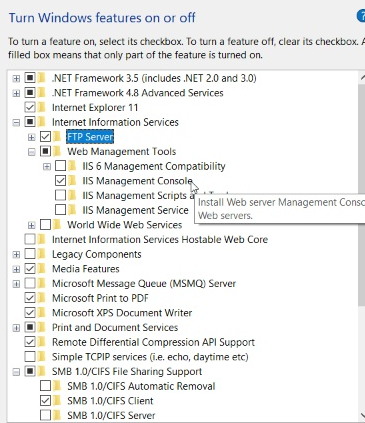 Windows: FTP Server + Console |
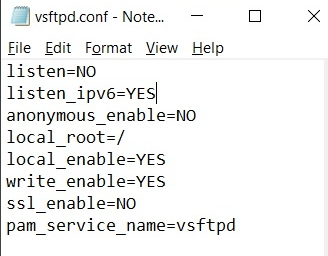 /etc/vsftpd.conf | On Linux you can install "vsftpd". In the config file (/etc/vsftpd.conf) I have the line "local_enable=YES", allowing the Linux users login to the FTP Server using the same password as for Linux. Also the entry "local_root=/" ensures access to the root of the server. Port 21 - Partitions mounted by a local Linux FTP server can also be mounted by the client. SELinux is recommended to be set as "permissive". |
|
On Android the ES File Explorer allows making the Android device visible to PC on the same LAN. Port 3721
|
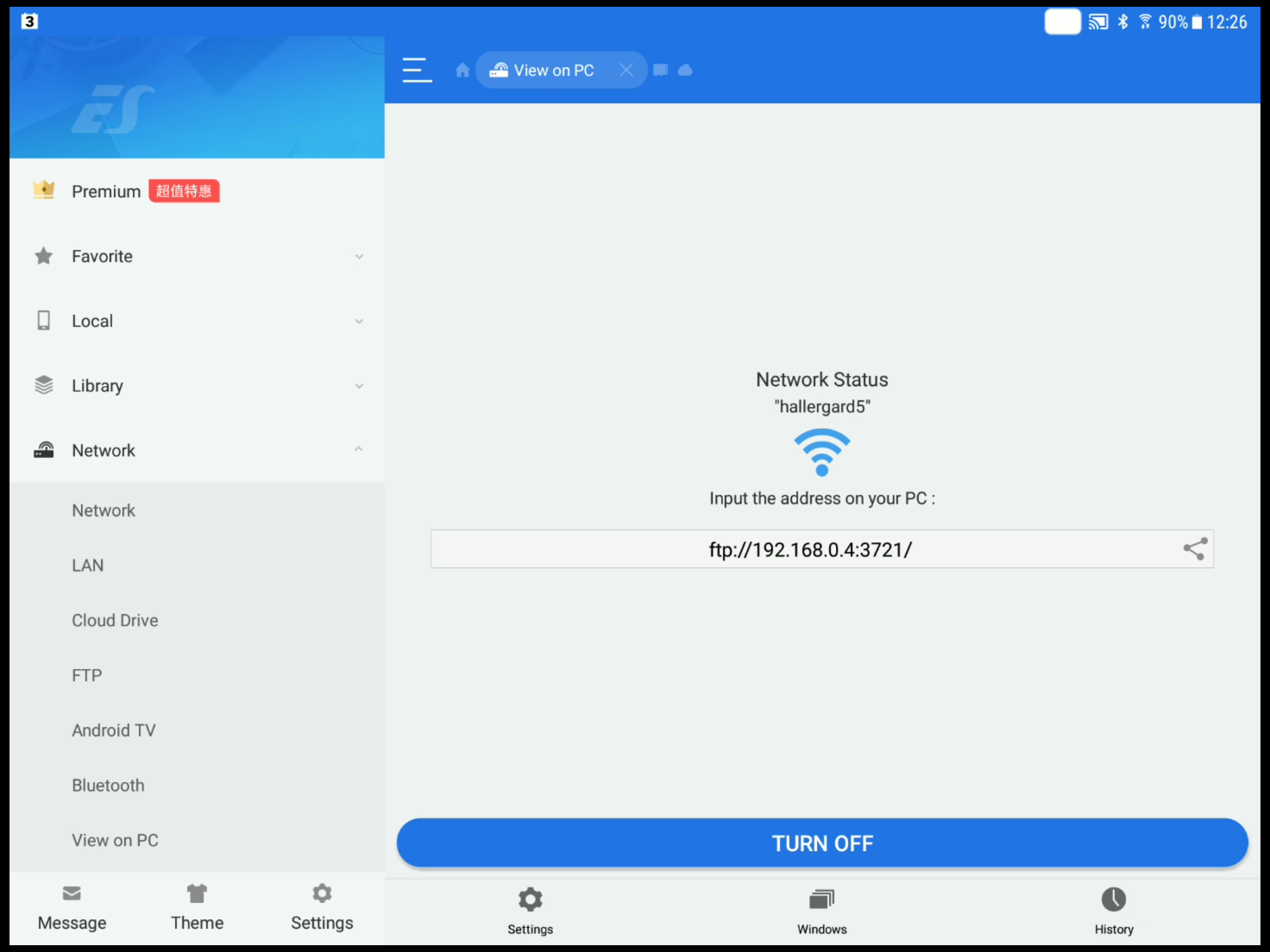 Android: View on PC |
I mainly use the X-plore File Manager. By long pressing you get the context menu allowing edit. The server on Linux demands user and password as shown below, whereas the server on Windows accepts anonymous login - the credentials can be left blank.
 FTP on X-Plore |
 Linux FTP Login |
|
FTP Clients (Android Media Players)
I favour using KODI. After creating source links KODI works very well. KODI is especially useful for streaming videos from my FTP web server at One.com. I have not been able to use the FTP protocol with the VLC media player, but get the impression that they are working on it - hopefully version 3.3.5 will work. |
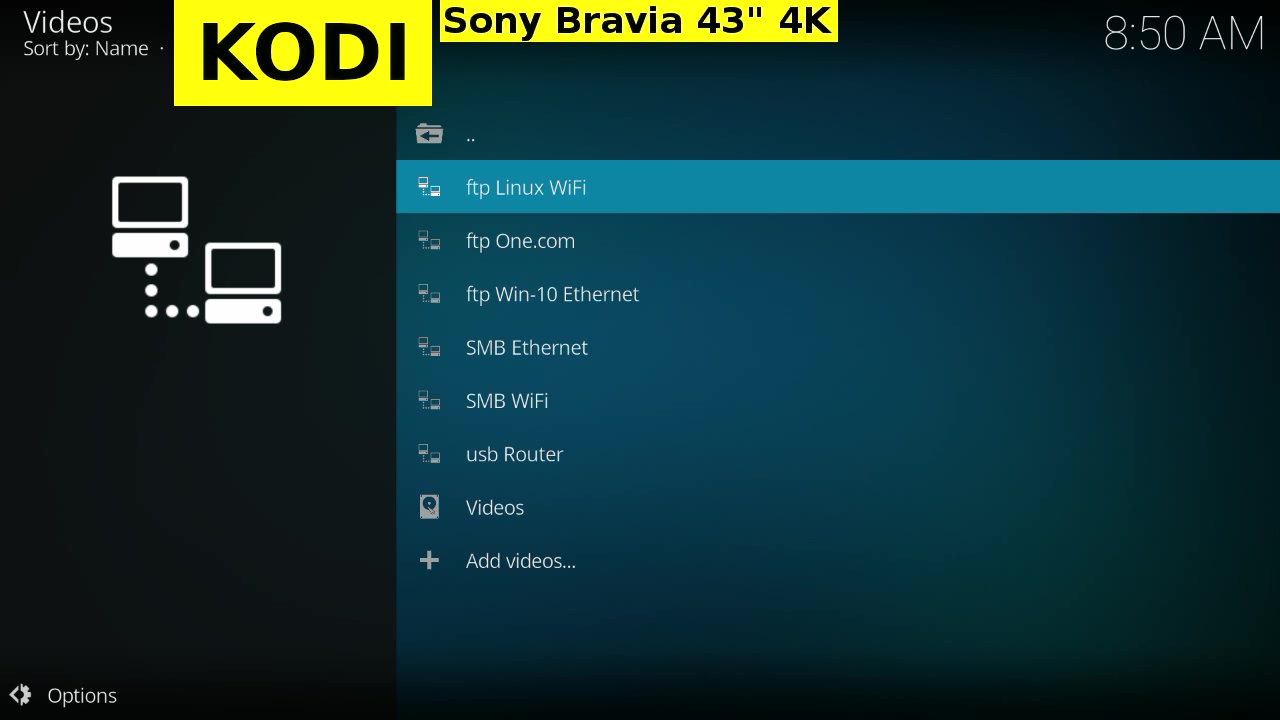 KODI Video Sources |