| YouTube Videos |
| FILTERS: |
| ALL |
| Android Apps |
| Android Devices |
| Android Mouse | |
| Galaxy TAB S - Rooting | |
| Moto G 2014 - Rooting | |
| Nexus 9 - Rooting | |
| Recap Android TV | |
| SONY Bravia Android TV |
| Android-x86 |
| Backup Cloning |
| Chromecast |
| Dual Boot MultiBoot |
| Linux |
| Messaging IM SMS |
| Misc. Soc Media |
| Music Jazz MPB |
| Remote Controls |
| Screen Recording |
| Smart-TV IPTV |
| USB Flash Drives |
| Windows |
 |
Krister's Blog krister at hallergard dot com | Last Updated: 2023-01-30 Prev version |
Access on Android without WiFi
About three years ago Google started (from abt Android 11) to block browser access to local html content for Android browsers. For me this was very inconvenient as I use HTML menus for our family videos.
One work around is to install a local HTTP server on the Android device. This usually requires WiFi,
though not necessarily your own LAN if you are travelling. But if you don't even have any WiFi? This is the work around:
 View Video 3 min View Video 3 min
|
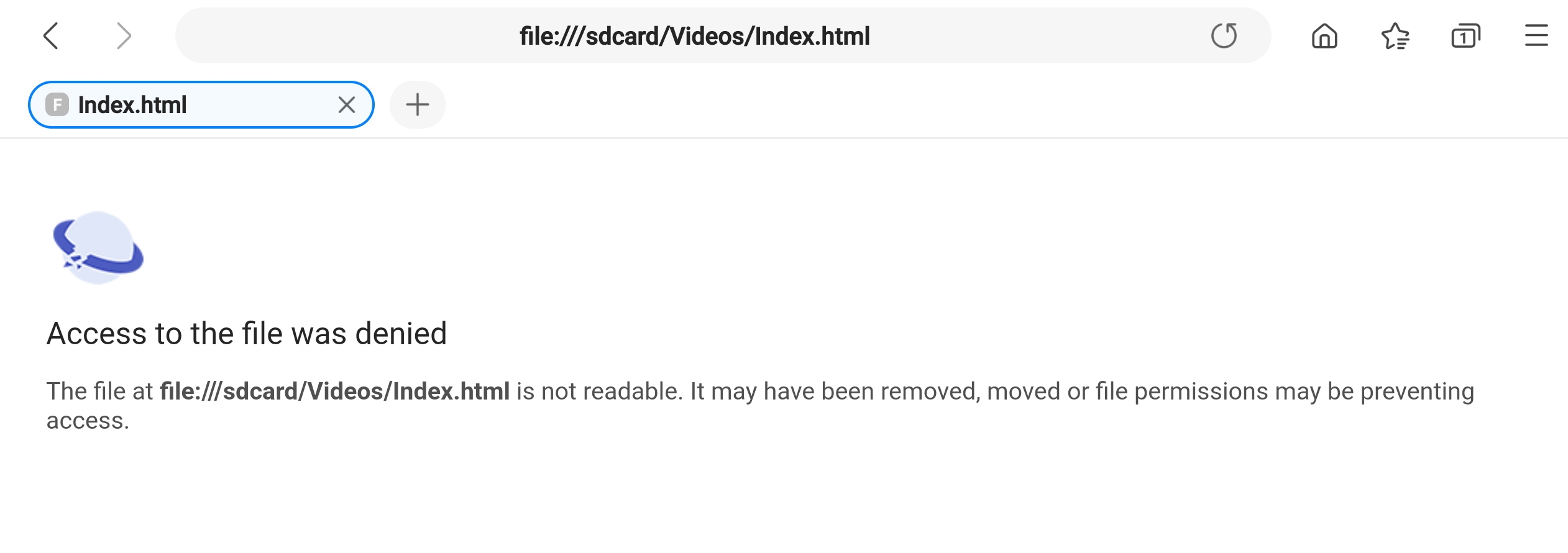 Access Denied |
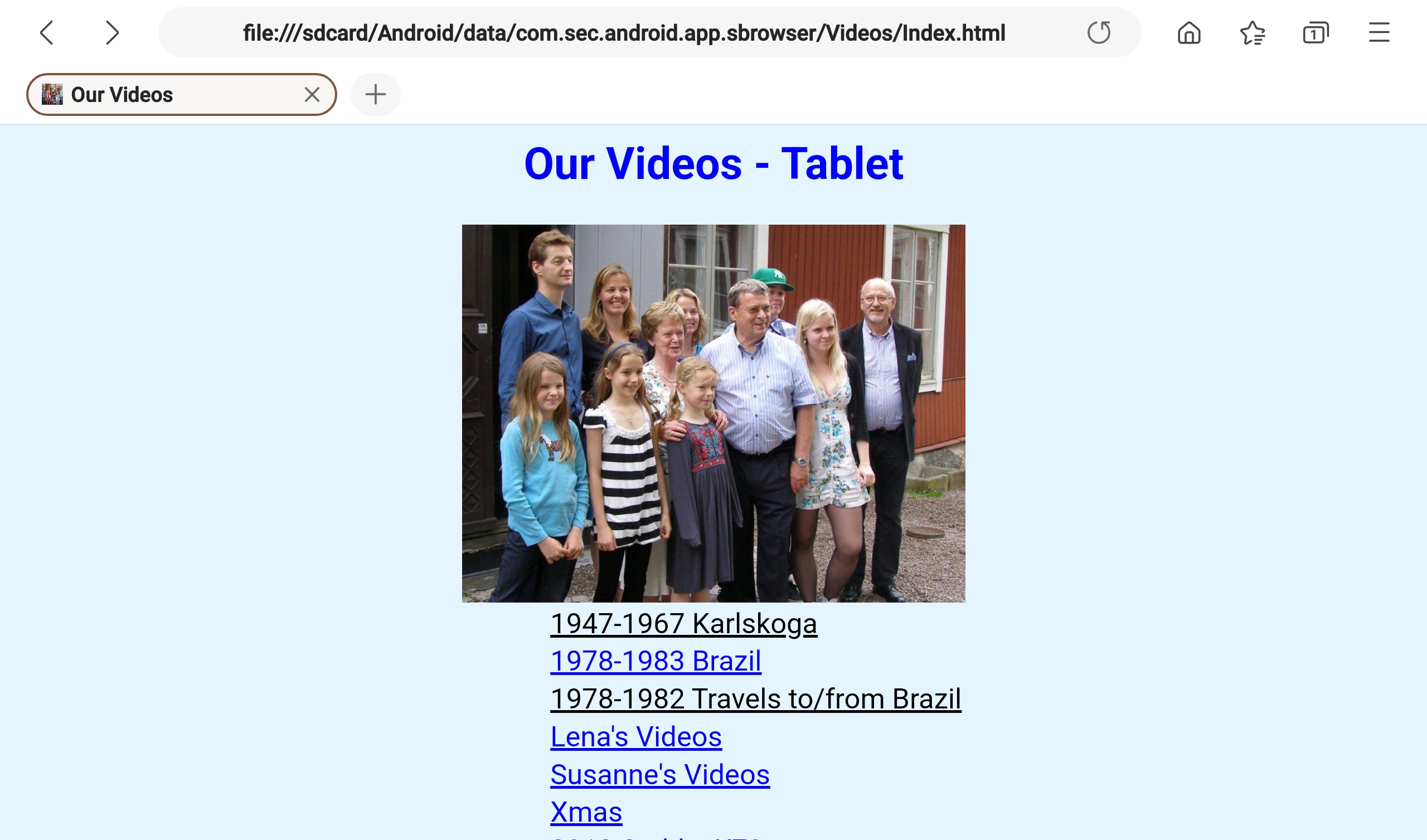 Access Allowed_New Location |
|
To accomplish this you can move the entire Video collection to the folder /sdcard/Android/data/com.sec.android.app.sbrowser.
This is with the Samsung Internet browser. With Chrome the folder is /sdcard/Android/data/com.android.chrome. The first time you might be asked for permissions to access. I prefer to just copy over the html files (and css files) to the new location, and edit the path of the videos in the html files, in this case adding ../../../../../ (also back slash works). The original Video collection can then be used with the other work around when you have WiFi available - such as simple http server, which does not work from the special location mentioned above. |
Sub-menu Travels:
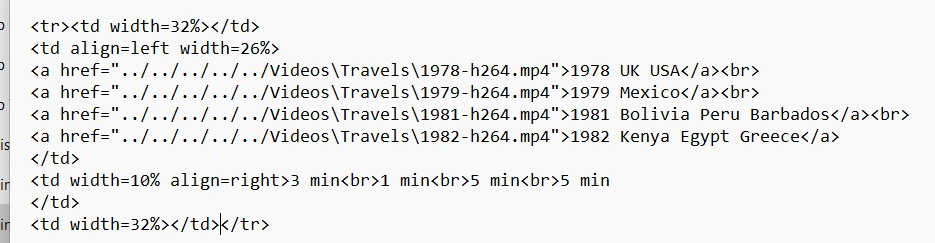 New html Original html View Travel Menu |