| YouTube Videos |
| FILTERS: |
| ALL |
| Android Apps |
| Android Devices |
| Android Mouse | |
| Galaxy TAB S - Rooting | |
| Moto G 2014 - Rooting | |
| Nexus 9 - Rooting | |
| Recap Android TV | |
| SONY Bravia Android TV |
| Android-x86 |
| Backup Cloning |
| Chromecast |
| Dual Boot MultiBoot |
| Linux |
| Messaging IM SMS |
| Misc. Soc Media |
| Music Jazz MPB |
| Remote Controls |
| Screen Recording |
| Smart-TV IPTV |
| USB Flash Drives |
| Windows |
 |
Krister's Blog krister at hallergard dot com | Last Updated: 2015-05-22 |
I was looking for a keyboard that could quickly change language - in my case fast toggle between English and Swedish, and I found the Smart Keyboard Pro app. I started with the free test version, and later upgraded to the Pro version paying 1.95. You can choose over 50 languages and you can also choose to use Emojis.
 View Video 2 min
View Video 2 min
|
The keyboard shows alternative keys, such as the number keys, which you can choose by long pressing. Or you can change the keyboard layout to include an extra numbers row. Or to include arrows. Or many other layout options. For Portrait mode only, I use a layout with an extra numbers row and showing the arrow keys - mainly for playing GrandSlam Bridge using the AnDOSBox app.
To enter the app setting you long press on the 123-button - and there are a multitude of options available. My wife likes the text prediction feature, and when you choose the predicted word it is added to you dictonary, and will then be found even more quickly. I am presently learning this, and am also learning the voice input option. |
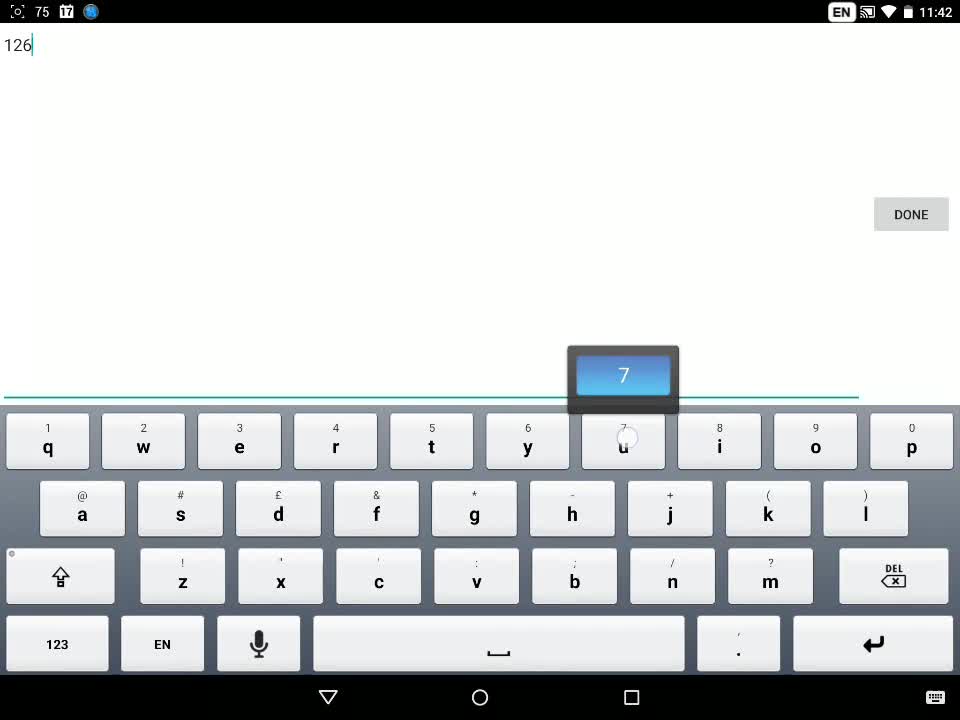 Long Pressing for Alternate Key |
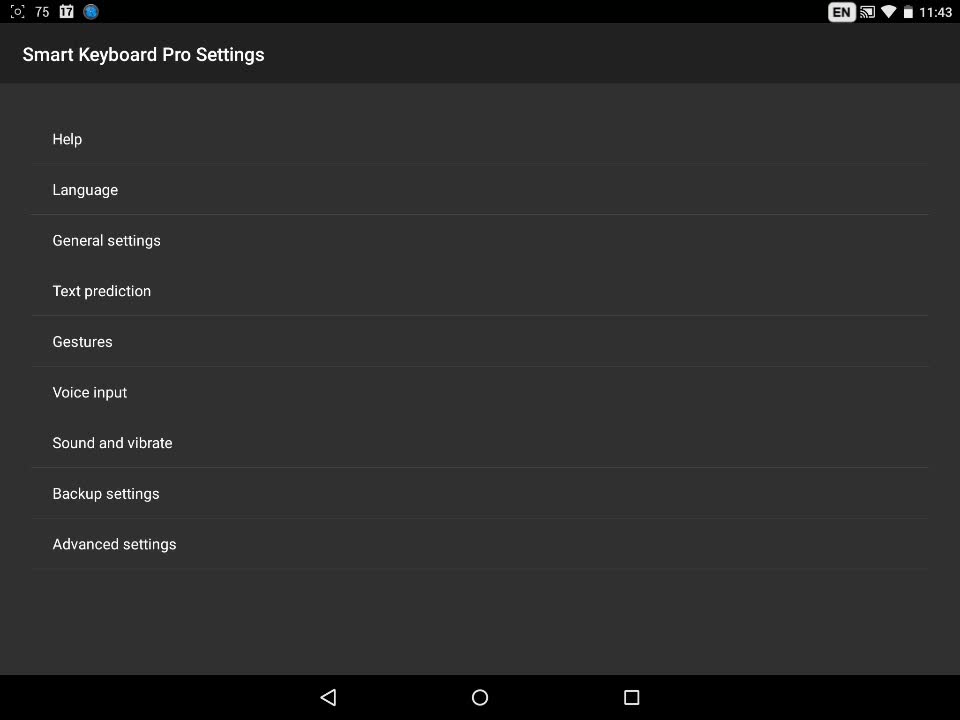 Settings |