| YouTube Videos |
| FILTERS: |
| ALL |
| Android Apps |
| Android Devices |
| Android Mouse | |
| Galaxy TAB S - Rooting | |
| Moto G 2014 - Rooting | |
| Nexus 9 - Rooting | |
| Recap Android TV | |
| SONY Bravia Android TV |
| Android-x86 |
| Backup Cloning |
| Chromecast |
| Dual Boot MultiBoot |
| Linux |
| Messaging IM SMS |
| Misc. Soc Media |
| Music Jazz MPB |
| Remote Controls |
| Screen Recording |
| Smart-TV IPTV |
| USB Flash Drives |
| Windows |
 |
Krister's Blog krister at hallergard dot com | Last Updated: 2021-05-26 Prev NFS Prev SMB Prev FTP Prev HTTP |
from Linux Server to Android devices
This is a brief recap of network protocols for file transfer and streaming, here using Linux distros as servers and Android devices as clients on the same LAN. Since about a year ago the Linux distros do no longer support SMBv1. Recently the new KODI version 19 Matrix no longer allows passwordless login to SMB, not just for SMBv1 but also for SMBv2/3. I have updated accordingly and at the same time streamlined users and passwords to be identical for Linux and Windows.
My website on the PC is located at /inetpub/wwwwroot on the Windows 10 partition (sdb4). This is the default location when installing HTTP Server on Windows 10.
 View Video 7½ min
View Video 7½ min
|
NFS - Network File System
NFS is probably the easiest network protocol to handle. In Linux just install the net* packages and then edit the /etc/exports file. The two lines define the NFS server. Then in Fedora enable & start the service "nfs-server" - in Kubuntu it is called "nfs-kernel-server". No user and password needed. |
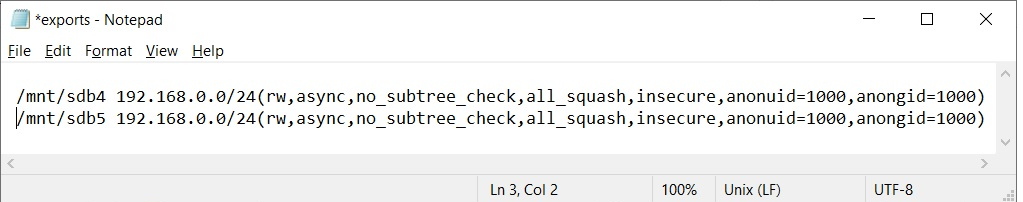 /etc/exports  View NFS Video 3½ min View NFS Video 3½ min
|
|
SMB - Server Message Block (Samba)
After installing the SMB (Samba) package, edit the /etc/samba/samba.conf file, to give the Linux user read/write access to the named folders on sdb4 and sdb5. You do not have to limit shares to the user's home directory! Then in Kubuntu do system control to enable and start the smbd and nmbd services. In Fedora smb and nmb services. Add smb password for user - same as for login. Video 5 min SMB on Android |
/etc/samba/smb.conf |
|
FTP - File Transfer Protocol
For FTP install the vsftpd package and edit the /etc/vsftpd.conf file: The line "local_root=/" ensures access to the root of the server. The line "localenable=YES" allows Linux users login to the FTP Server, using the same password as for Linux. Then apply system control to enable and start the vsftpd service. Also add "systemctl start vsftpd" as an autostart login script. Partitions mounted by a local Linux FTP server can also be mounted by the client. SELinux is recommended to be set as "permissive". Video 4 min PC Mounts on Linux FTP Server |
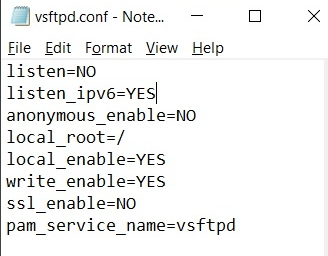 /etc/vsftpd.conf Video 4 min Android TV as FTP Client Video 1 min Android TV as FTP Server |
|
HTTP -Hypertext Transfer Protocol
To start an HTTP server all you need is to run a script like the one to the right. First change directory to where the Website is located, here /mnt/sdb4/inetput/wwwroot - and then "sudo python3 -m http.server 8000" where 8000 is the port. I have also put this script in autostart. |
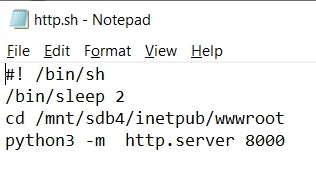 HTTP script |
|
VLC - Android Client
A year ago VLC stopped support for SMBv1 while its SMBv2 support did not work properly. This has been sorted about half a year ago. NFS support works fine. FTP in not supported yet, but believe they are working on it. |
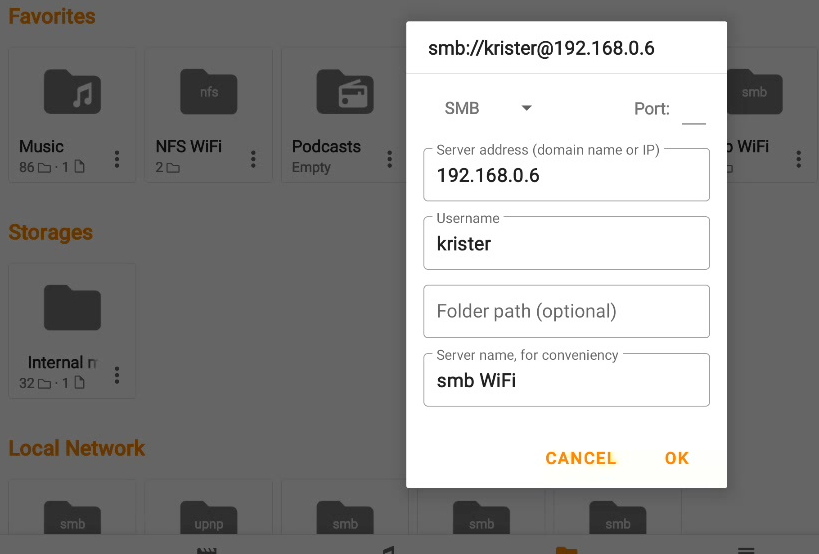 VLC smb |
|
KODI - Android Client
As mentioned above KODI 19 no longer accepts SMBv1 and blank passwords on SMBv2/3, so I had to reintroduce the Windows and Linux login passwords (which are the same). Also had to change the minimum protocol version from None to SMBv1 in the Settings-Services-Expert-SMB client. |
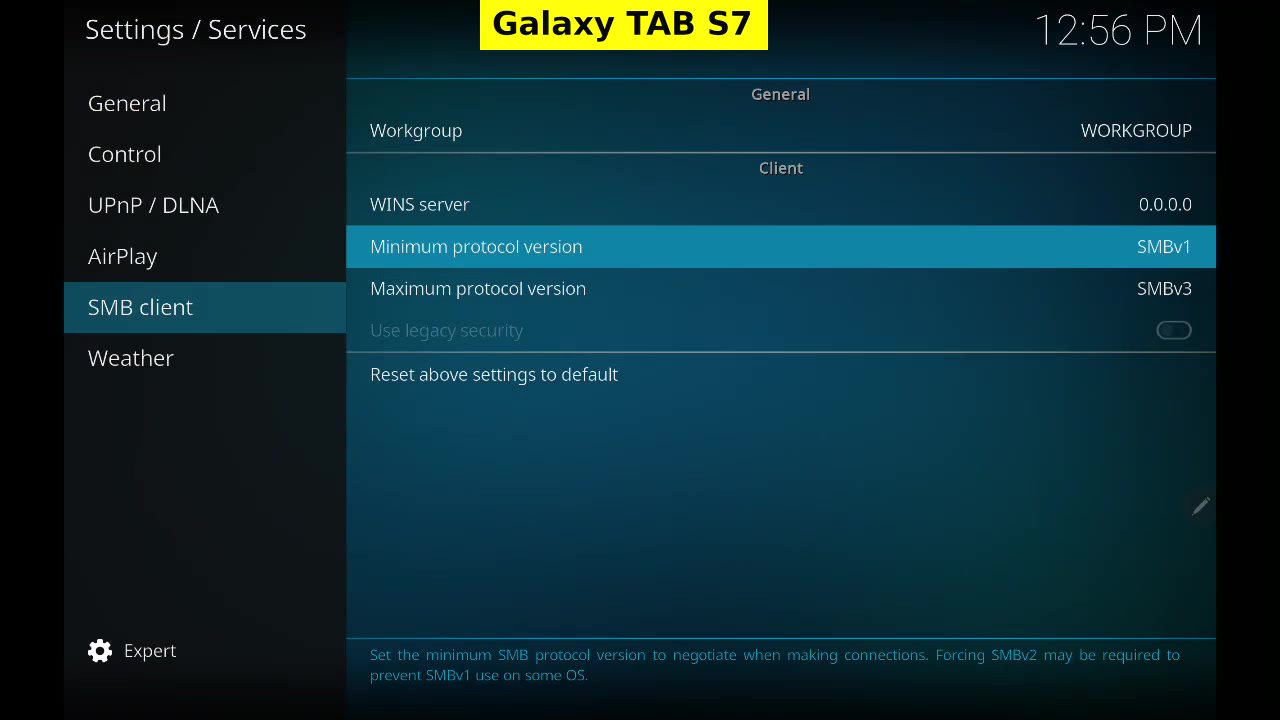 KODI min SMBv1 |