| YouTube Videos |
| FILTERS: |
| ALL |
| Android Apps |
| Android Devices |
| Android Mouse | |
| Galaxy TAB S - Rooting | |
| Moto G 2014 - Rooting | |
| Nexus 9 - Rooting | |
| Recap Android TV | |
| SONY Bravia Android TV |
| Android-x86 |
| Backup Cloning |
| Chromecast |
| Dual Boot MultiBoot |
| Linux |
| Messaging IM SMS |
| Misc. Soc Media |
| Music Jazz MPB |
| Remote Controls |
| Screen Recording |
| Smart-TV IPTV |
| USB Flash Drives |
| Windows |
 |
Krister's Blog krister at hallergard dot com | Last Updated: 2019-02-15 Prev version |
DOS programs stopped working with the introduction of Windows XP in 2001. As saviour appeared DOSBox, on Windows and on Linux. I am not into retro games, but there are two programs that have stayed with me through the years: Quicken 2 and GrandSlam Bridge. On my Android tablets I used AnDOSBox but this app did not work on my newest tablet Samsung TAB S2. This has a different form-factor and the link to bring up the keyboard fell below the screen. I found another DOSBox app: aFreeBox
 View Video 1 min View Video 1 min
I bought the GrandSlam Bridge program in 1986, when I was living in Canada. There are many better programs around, but I still use it because it is so simple - and still enough of a challenge. The computer partnership is surprisingly good at defending - but occasionally I have found it making very stupid discards. You can choose bidding conventions (cue bids, strong or weak two bids, four or five card majors and level of agressiveness) for your and for the computer partnerships. There are many other options, such as deal options from completely random to random with a slanted profile. When I am downloading or doing backup on the PC or the Tablet and have an idle minute or two, I often play a quick game of GrandSlam Bridge. The app is started with a simple batch file "b.bat" |
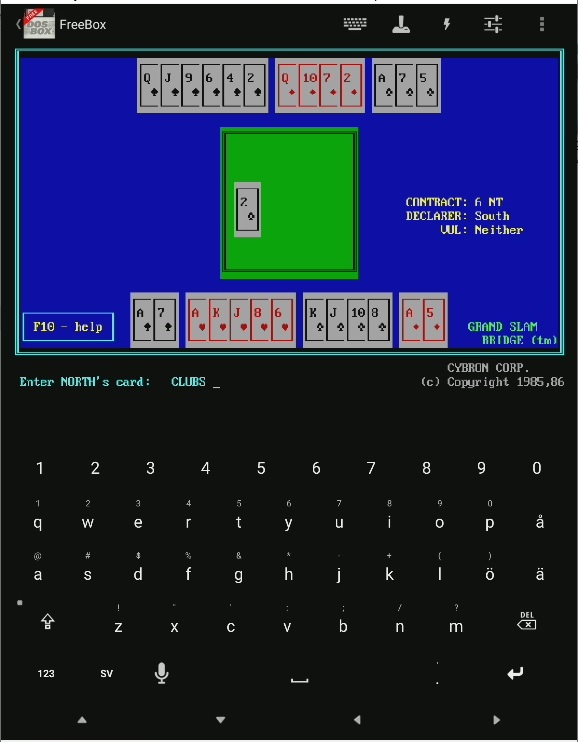 GrandSlam Bridge |