| YouTube Videos |
| FILTERS: |
| ALL |
| Android Apps |
| Android Devices |
| Android Mouse | |
| Galaxy TAB S - Rooting | |
| Moto G 2014 - Rooting | |
| Nexus 9 - Rooting | |
| Recap Android TV | |
| SONY Bravia Android TV |
| Android-x86 |
| Backup Cloning |
| Chromecast |
| Dual Boot MultiBoot |
| Linux |
| Messaging IM SMS |
| Misc. Soc Media |
| Music Jazz MPB |
| Remote Controls |
| Screen Recording |
| Smart-TV IPTV |
| USB Flash Drives |
| Windows |
 |
Krister's Blog krister at hallergard dot com | Last Updated: 2020-12-30 |
The NFS is a UNIX protocol for file transfer. It is easier to install than SMB and FTP, and its overhead is smaller. I have installed it on my Linux partitions for streaming videos on my PC to my Android devices, especially to our Android TV.
The Linux distros use different package names, so installing "nfs*" works on all. And then the usual "systemctl enable nfs-kernel-server" and "systemctl start nfs-kernel-server" (or "nfs-server" on some distros).
The Server's NFS Shares are defined in the exports file in the etc folder. My videos are located on partitions sdb4 and sdb5, which are automounted as per /etc/fstab, which defines the permissions also valid for the NFS Clients. After edits of the /etc/exports file "sudo exportfs -ra" is essential.
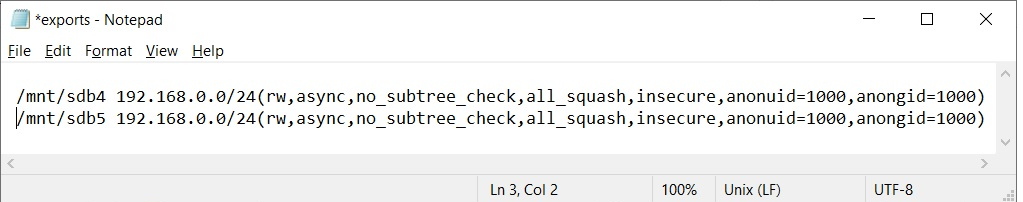
/etc/exports
 View Video 3½ min View Video 3½ min
NFS Clients: VLC With the VLC media player: Browse, +, choose NFS protocol, IP address, folder paths /mnt/sdb4 and /mnt/sdb5 respectively. This creates favourites icons, ready to stream. The symlink (see below) does not work with VLC. |
 VLC create new source |
|
NFS Clients: KODI
I favour using KODI. After creating source sdb4 (the main Windows 10 partition) there is the alternative to creating another source sdb5: Create a symlink on the server to /mnt/sdb5 (the DATA partition), move it to the sdb4 partition, and rename it to e.g. "nfs-sdb5". |
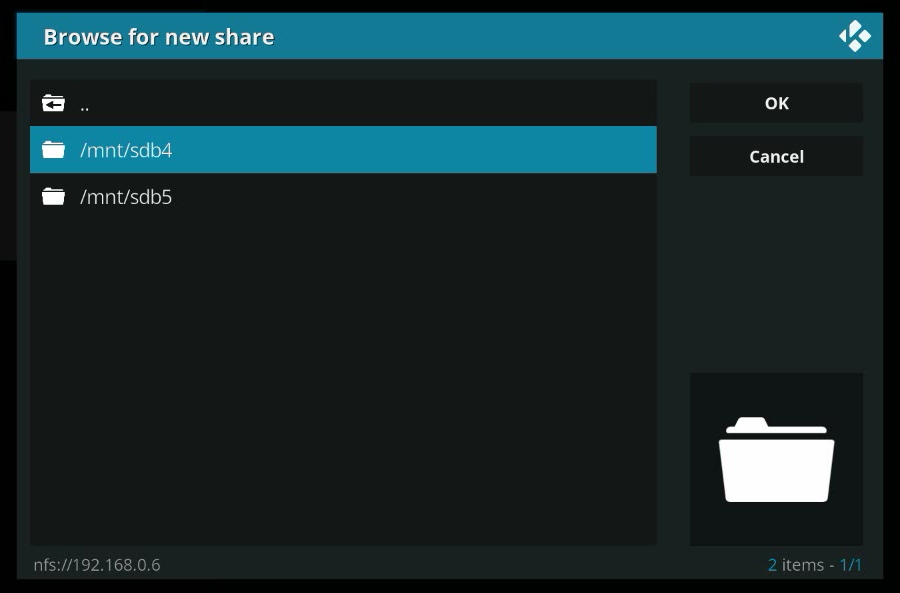 KODI create new source |